
Use the Barcode field(s) on the Stock tab to record the unique barcode number, or numbers for your stock.The Jim2 system stock reports generally use barcode type 128 with a maximum of 24 characters.
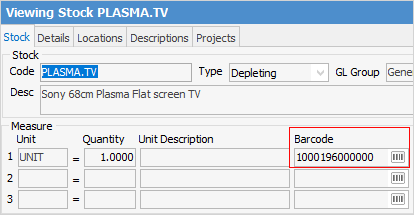
You can enter up to three different barcodes to suit different types of packaging, eg. you could have one barcode for an individual piece of this stock (UNIT), and a different barcode for a BOX.
Once entered (either typed in, scanned in, or generated) into the stock record, you can then scan this product into a job to sell it, by passing it in front of a barcode scanner. Workstations can be configured to act as a point-of-sale terminal, ie. as you might find in a grocery store.
|
If you are using Jim2 Mobile, you can simply scan Jim2 barcodes to search and open a job, quote, stock code or project/machine code. |
A barcode is a unique identifier for a particular product, in much the same way that a serial number differentiates each stock line. Be aware that products can have up to three barcoded identifiers on them. Make sure that you are using the unique identifier for this product (not its OEM number, for example).
A Generate button to the right of the stock barcode field will automatically generate a barcode for a product that may not actually have a barcode, or has an unacceptably long barcode.
The format of the automatically generated barcode is as follows: a 13 digit number formatted as follows USSSSSSAAAAAA, eg. 1003215000000)
U |
The sell unit measure (1, 2 or 3). |
SSSSSS |
Internal Jim2 stock ID number with leading zeros. |
AAAAAA |
Internal Jim2 stock attribute configuration number (typically zero for non-attributed stock). |
You may still use stock codes, or the manufacturer's product barcode, if preferred. The advantage of using Jim 2's default barcode is that it is a standard size, and will always fit on the price/stock stickers.
A handy trick with barcodes is the ability to use them for shorthand stock codes. This feature also works with serialised and special stock types. For example, you have stock with a stock code of ‘AA11X129875’ which is a blue 5 metre cable that you sell regularly. Add a barcode to that stock, say, B5. When adding the stock to jobs/quotes etc, simply type B5 in the stock code field, rather than having to remember or search for the stock code. Make sure you make the unit measure and unit quantity the same as your base unit measure.
|
If your sales staff have bulky products to invoice, you can print stock stickers from Jim2 and put them on laminated scan sheets for your staff to use, to save time and effort. You can even use these for entering recurring charges, such as service fees. This is done by opening the stock record and selecting Stock Price Sticker (Default) from the Report area of the ribbon. |
Further information:
