
This grid shows the quantity of this stock that you have in each location.
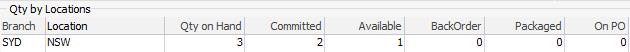
This grid calculates its information from the purchase order and jobs added to Jim2. The fields are explained as follows:
Field/Column |
Purpose |
|---|---|
Branch |
This is the branch code, if you use Branches. |
Location |
This is the location code. |
Qty on Hand |
Shows the quantity of this stock currently in that location. |
Committed |
Shows the quantity of this stock already committed to sales, jobs, etc. |
Available |
The quantity of this stock actually available for new sales, jobs, etc. |
BackOrder |
The quantity of this stock currently on back order. |
Packaged |
This shows the quantity of this stock that currently exists in a package. |
On PO |
This shows the quantity of this stock that's currently on a purchase order. |
Further information: