
On the ribbon, go to Tools > Setups > Accounting.
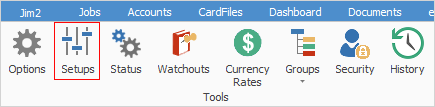
GL (general ledger) departments are used in profit & loss accounts (income, COGS, expenses). These are used to break up and report on income and expenses between different areas of your business.
The GL Departments selection, as shown below, will only be visible if GL Department has first been enabled in Tools > Options > General > Branches.
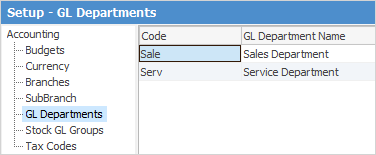
Each card file has a default GL Department field. If a department is selected here, it will be displayed in the forms, however it can be changed if required.
There are two fields available when adding or editing GL departments.
Field |
Explanation |
|---|---|
Code |
You can enter up to four alphanumeric characters for the GL department code. |
GL Department Name |
A description or name of the GL department. This can be up to 50 alphanumeric characters in length. |
 |
You cannot delete a GL department that is currently in use in the Jim2 database. |
Further information: