
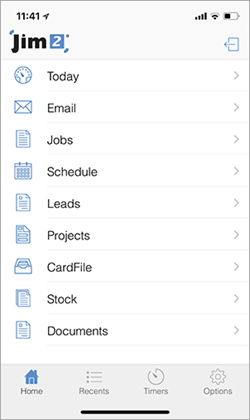
▪Home icon will return you to the Home screen
▪Recents icon will show all recent objects you have had open
▪Timers icon allows you to start/stop Timers
▪Options will take you to the Options screen
Further information

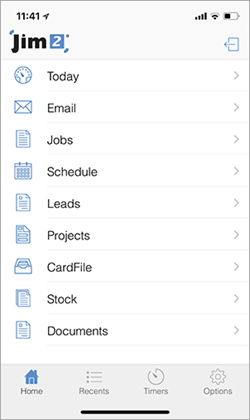
▪Home icon will return you to the Home screen
▪Recents icon will show all recent objects you have had open
▪Timers icon allows you to start/stop Timers
▪Options will take you to the Options screen
Further information