
Logging On
Please ensure to follow the steps in Options before going any further.
1.Open the Jim2 app.
2.Tap Sign In (greyed out in image below) and log on with the Web Logon ID (refer to the User tab on your cardfile), and the same password used to log on to Jim2 in the office.
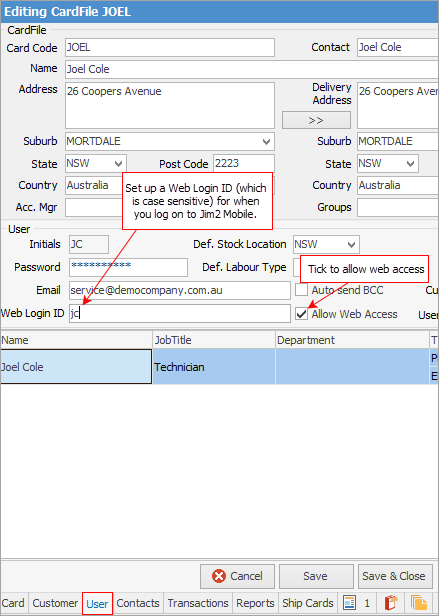
3.Launch the Jim2 app and enter your pin code.
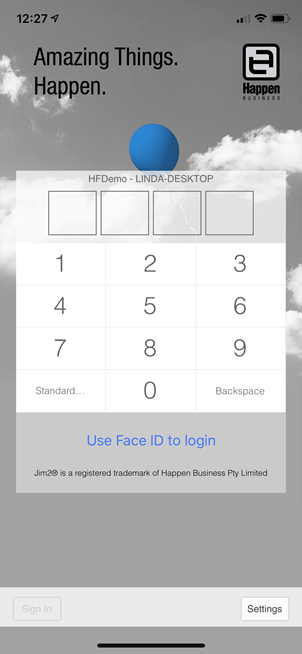
|
Jim2 fully supports both Touch and Face ID (as well as Siri) on Apple devices, via the Options icon on the bottom right of the screen once logged in:
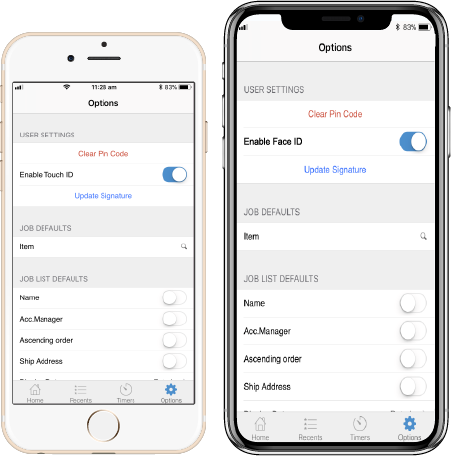 |
|
Watchouts do not currently work with Jim2 Mobile. |
Further information
