
To add a child to a master, set up the new child (use create similar from an existing similar contract) and add the Master# to the child.
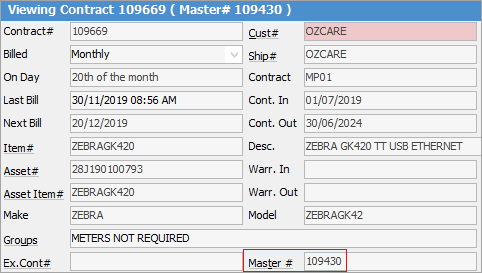
This will link the new child to the master.
Set the Next Bill Date as per the Next Bill Date on the master.
Copy the meter setup from the master down to the child by opening the master and clicking Save.
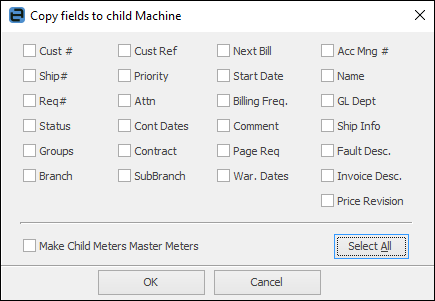
To remove a child from a master, open the child contract and set the status to Finish. A warning will pop to screen that the contract will be hidden. Click Yes. A further message will pop to screen offering to enter contract end reads.
The master will ignore this contract in the future, however the history will remain for reporting purposes, and will also remain on the asset.
How to
Add or Remove a Child from a Master
Set up Master with Multiple Child Contracts
Set up Master with Multiple Children and Minimum Volume
Set up Master with Multiple Children with Different Black Rate