
All emails sent and received via Jim2 are stored within the Jim2 database. Consequently, the size of the database may increase significantly. The Email Archiving feature provides methods for archiving or deleting emails based on rules. These rules can be overridden on specific emails.
Archive rules – introduction
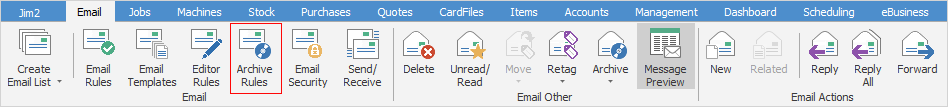
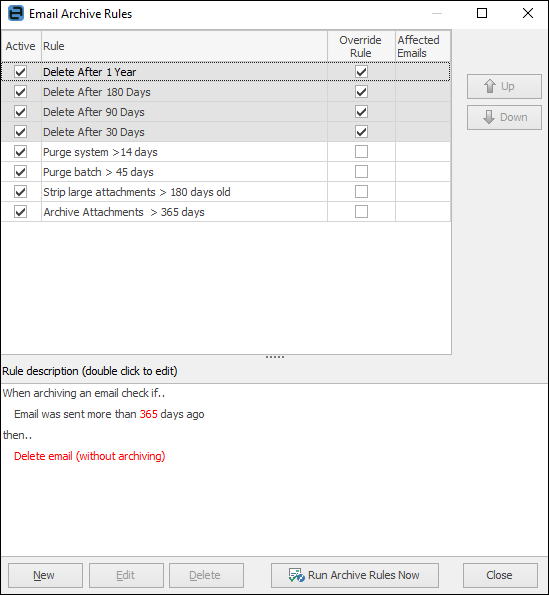
Every email has an archive setting, which is set to Auto Archive by default, meaning that it is okay to archive this email at some stage if an archive rule applies to it.
The archive setting can be overridden and set to a specific archive rule on specific emails, either manually when composing or viewing an email or automatically, based on an email template. Some example manually applied archive rules would be Delete After 90 days or Never Archive.
An email's default Auto Archive setting can be overridden in any of the following ways:
▪Manually when composing an email.
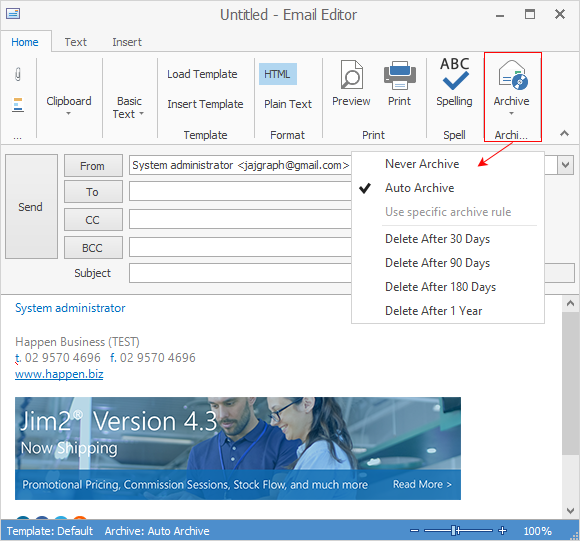
▪Manually when viewing an email, either from within the email or by right clicking on an email in a list.
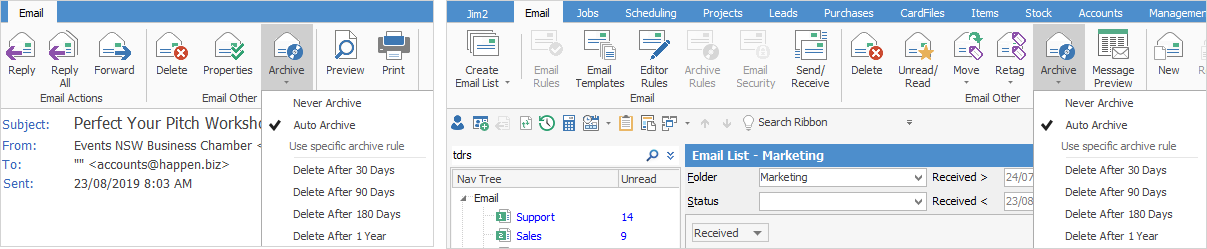
▪Manually for multiple emails in an email list.
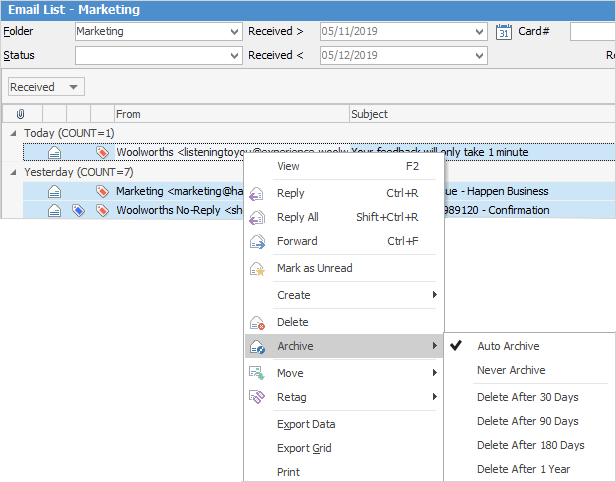
▪Automatically via an email template.
For example, when emailing monthly statements an email's archive setting can be set to Delete After 90 days via Email Archive Rules. This will fire when the statement report's email template is used.
When emailing a statement to a debtor where legal action may be involved, manually override that email's archive setting to Never Archive.