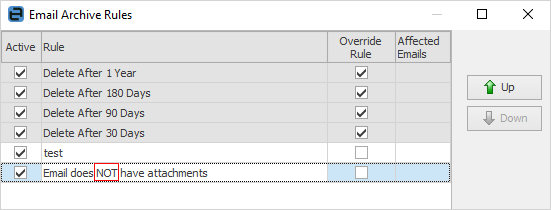Archive rules can be based on conditions, related objects and related reports.
Following are explanations of the conditions when creating email archive rules based on rules.
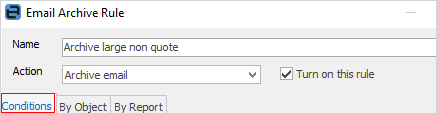
Rule Condition |
Description |
|---|---|
Received more than |
This condition allows determining how old a received email is. The condition is True (NOT checkbox is empty) if the email was received more than X days ago. See below for information on the Not checkbox.
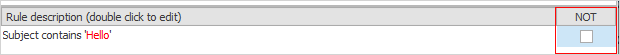 |
Sent more than |
This condition determines how long ago an email was sent. The condition is True if the email was sent more than X days ago. |
Contains specific tag |
This condition determines if an email has a specific email tag. The condition is True if the email has a specific email tag. |
Size is larger than |
This condition determines if an email is over a specific size. The condition is True if the email is over a specific size. |
Email has been read |
The condition is True if the email has been read. |
Email contains text |
This condition will search the subject and message body of the email for any specific text. The condition is True if the exact text is found. |
Has attachments |
The condition is True if the email has attachment(s). |
Is system message |
This condition determines if the email is a system generated email. Typically, these are generated by Jes, eg. an incorrect Vendor stock feed email. The condition is True if the email is a system email. |
Is batch message |
This condition allows determining if the email is a batch generated email. Typically, these are bulk outgoing emails, eg. Statement from List, Machine Page Request, etc. The condition is True if the email is a batch email.
Note: email lists allow filtering by batch – an easy way to determine which emails are batch generated. |
Is forwarded message |
The condition is True if the email has been forwarded. |
Is deleted message |
The condition is True if the email has been deleted. |
Is reply message |
The condition is True if the email is a reply. |
Has a priority less than |
The condition is True if the email has a priority less than what has been chosen here. Choices are Low, Normal, High. |
Email is linked to an object |
The condition is True if the email is linked to a Jim2 object (a job, quote, etc.) |
Additionally, the following applies to email archive rule processing:
Return a result
Conditions are based on the returned values True or False. Most are based on the value of some part of the email, or part of the text that is within the email’s subject or body.
Conditions can also be negative, ie. the condition applies if it is not met. Making any condition NOT means the condition becomes true if the conditions are not met.