
The right click function in lists provides users with additional options and functionality, depending on their security rights via Tools > Security, ie. to allow users to export data, etc.
Right click on a line in the object grid and select from the dropdown list.
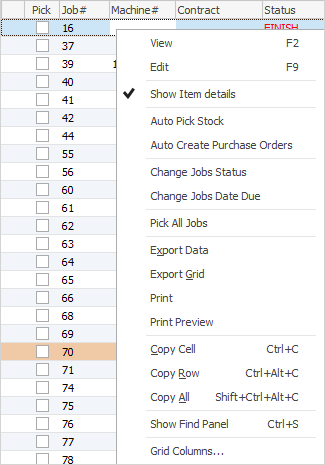
See other lists within Jim2 Functions (ie. jobs, quotes, etc.) for more right click options.
Standard right click options in all lists
Right Click Option |
Explanation |
||
|---|---|---|---|
View |
View the highlighted object. |
||
Edit |
Edit the highlighted object. |
||
Export Data |
Export data from the grid to a spreadsheet with only one header row. |
||
Export Grid |
Exports the grid to a spreadsheet. This is particularly useful if the grid has more than one header row, as it will export all header rows. |
||
Print the list. |
|||
Print Preview |
Preview the list to be printed. |
||
Copy Cell |
Copy the highlighted cell. |
||
Copy Row |
Copy the highlighted row. |
||
Copy All |
Copy all, which can then be pasted into a spreadsheet. |
||
Show Find panel |
Brings up the Find panel:
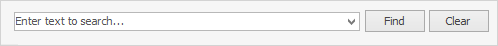
|
||
Grid Columns... |
Allows adding more columns. Also allows removal of columns. Select the column to add, then drag it to the position required in the columns within the grid. To remove, click and drag to the Grid Columns... window, or drag down away from the header area.
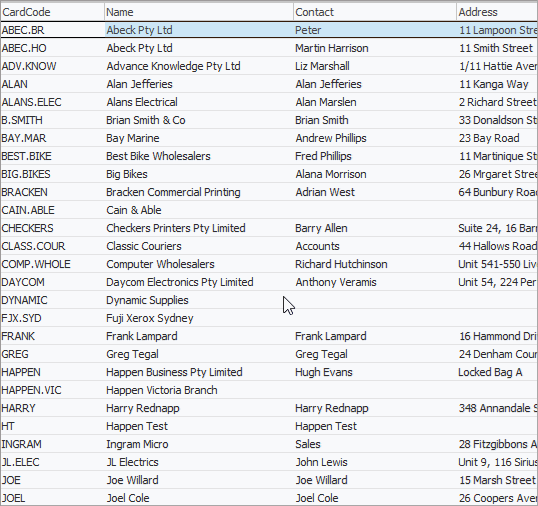 |
Further information
How to
