
When banking into a home currency bank account, any currency can be banked but only one currency at a time. For example, to bank both USD and AUD into an AUD bank account, do two separate Banking Sessions.
When banking into a Multicurrency bank account, only bank amounts that are in the same currency. For example, if a USD bank account is selected, only USD amounts can be banked (the banking session will filter this automatically).
When banking Multicurrency amounts into a home currency bank account, the amount in Amount (foreign currency amount) and the equivalent amount in Amount AUD will be displayed as well as the AUD banked amount. The AUD bank amount will typically be the same as the Amount (AUD), but can be edited to allow exact matching of the bank statement.
If you are buying foreign currency using your home currency bank account, the transaction must be entered as a deposit into the foreign currency bank account from the home currency bank account. You cannot add a cheque from the home currency bank account into the foreight currency bank account.
If the Amount (AUD) and the Bank Amount (AUD) figures are different, a XBNK realisation journal will be created upon completing the banking session.
|
Realisation within a banking session is intended for matching bank statements. The majority of realisation should occur in debtors/creditors when applying payments to invoices/purchases. |
If the banking session only includes home currency amounts, it will only display home currency related columns.
The groupings are debtors, creditors, cheque book and unders/overs.
Entries via the Jim2 Chequebook (add a cheque or deposit) are made against detailed cheque or credit card accounts, with the proceeds of a cheque/deposit total being apportioned among a choice of general ledger accounts. Cheques and deposits are double-sided transactions. Example: credit cheque account $X, debit general ledger account(s) $X.
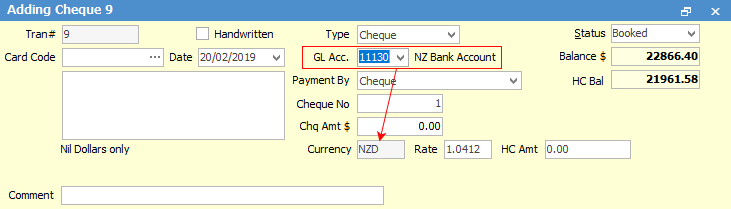
|
Some letters in the field names within the header are underlined, eg. Status. Using Alt+ the underlined letter will jump to the field beside that heading. |
The specific currency for each cheque/credit card account is selected in the general ledger account.
The actual cheque details (the amount and how it is apportioned against general ledger accounts) must be the same currency – that is, allocate USD1000 as AUD900 and EUR€100 cannot be performed.
|
If a deposit is written from a home currency bank account to any foreign currency bank accounts, additional fields appear on the deposit form. These allow to edit the default foreign currency exchange rate on this transaction on the fly. |
Further information

