
For projects that are best managed using multiple jobs, predefine a set of project jobs, and create them all with a single click at the start of any project. In this example, variety of Jim2 concepts are used to set up, deploy and manage a project within Jim2.
To begin, add a new Action called Jim2 Imp, and create templates that will be associated with a new Project Type called J2.Cloud Full Imp.
New Action – Jim2 Imp
New Project Type – Jim2.Cloud Full Imp
Create Job Type if not already there
Create Items as per table below
Once the new Action and Project Type have been created, create a set of project templates that represent which jobs are required to be created.
Template Name |
Item |
Due Date |
Status |
Priority |
Job Type |
Name |
Contained Template |
|---|---|---|---|---|---|---|---|
Project:Jim2 Imp Site Scope |
PS.SCOPE |
Now + 5 days |
Proceed |
High |
New Business |
Implement |
Default Template |
Project:Jim2 Imp: Cloud Setup |
PS.CLOUD |
Now + 7 days |
Proceed |
High |
New Business |
Support |
Default Template |
Project:Jim2 Imp: Tech Setup |
PS.PREP |
Now + 10 days |
Proceed |
High |
New Business |
Support |
Default Template |
Project:Jim2 Imp: Data Prep |
PS.PREP |
Now + 10 days |
Proceed |
High |
New Business |
Support |
Default Template |
Project: Jim2 Imp: Implement |
PS.IMP |
Now + 14 days |
Proceed |
High |
New Business |
Implement |
Default Template |
Project:Jim2 Imp: Site Review |
PS.REVIEW |
Now + 30 days |
Proceed |
High |
New Business |
Implement |
Default Template |
Now the templates have been created, they can be associated to the Project Type. Different implementations may use some or all of the available Jim2 Imp Templates. Keep in mind that the same template can be assigned to multiple project types.
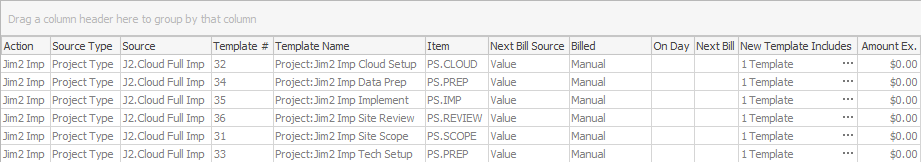
How to
Project Job Implementation Templates Example
Project Template Creation Example 1