
This screen lists all related stock for the contract, as set up on the Item.
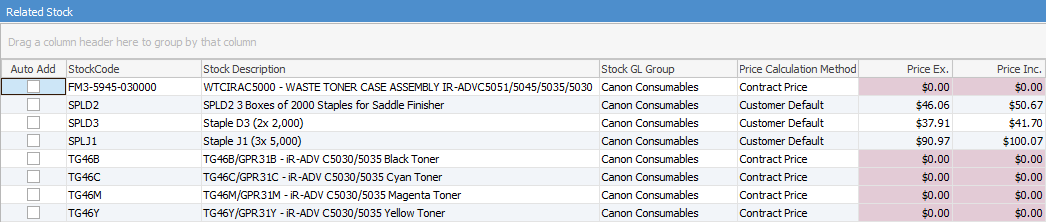
Field |
Explanation |
|---|---|
Auto Add |
Auto Add specifies whether that stock will be automatically added to a job when that Item is used.
Note: If ticked (which is within the Item, rather than here), the stock will be added to every job that uses the Item, so it is better to leave it unticked. |
StockCode |
The stock code of the related stock. |
Stock Description |
Description of the stock, as set up on the stock record. |
Stock GL Group |
The GL Group as set up on the stock record. |
Price Calculation Method |
The price calculation method as set up on the stock record. |
Price Ex. |
Stock price excluding GST. |
Price Inc. |
Stock price including GST. |
Right click in the grid allows viewing or editing the stock on that line. Show All will show all lines of stock in this area. It is also possible to export the data from the grid to a spreadsheet, as well as print and copy options.
Further information