
On the ribbon, go to Tools > Setups > Jobs and select Descriptions.
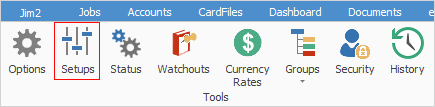
Descriptions allow setting up predefined common descriptions for faults and invoicing, which can be selected on jobs. This means staff don't waste time with repetitive data entry, or make errors when they do.
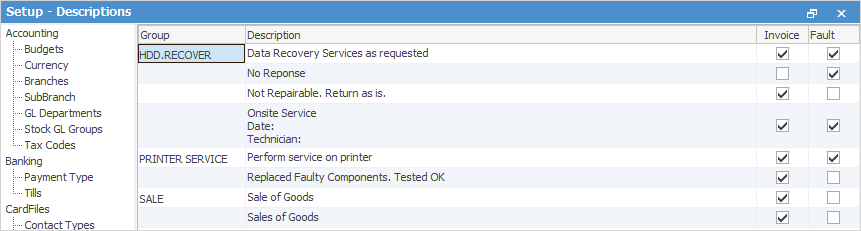
|
The Description fieldscan accommodate a maximum of 8,000 characters if you are using Microsoft SQL Server 2016 and above. |
To add a new Description, click Add at the bottom left of the Descriptions Setup screen, enter the description, tick if it is to show in the Invoice Description field and/or the Fault Description field, and click Save.
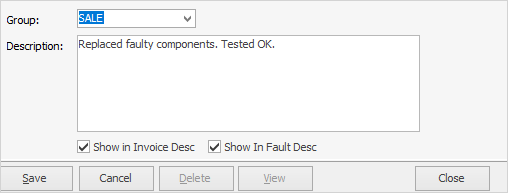
The Group field is not a mandatory field, and only relates to groups of descriptions. It can be used to flag whether the description relates to sales or technical staff. It can also be used to mirror the Item#, so users choose the description group that matches the Item# used on a job. This will ensure that the description is relevant to the job Item.
|
The Group field is a free type field.
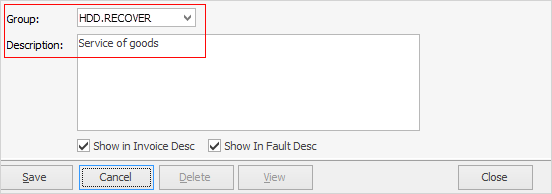 |
When entering service jobs within Jim2, there is a Fault Description field. Clicking the icon to the right will bring up the Select Description screen to choose a default fault description already set up as explained above. Once selected, these descriptions can be altered or added to if necessary.
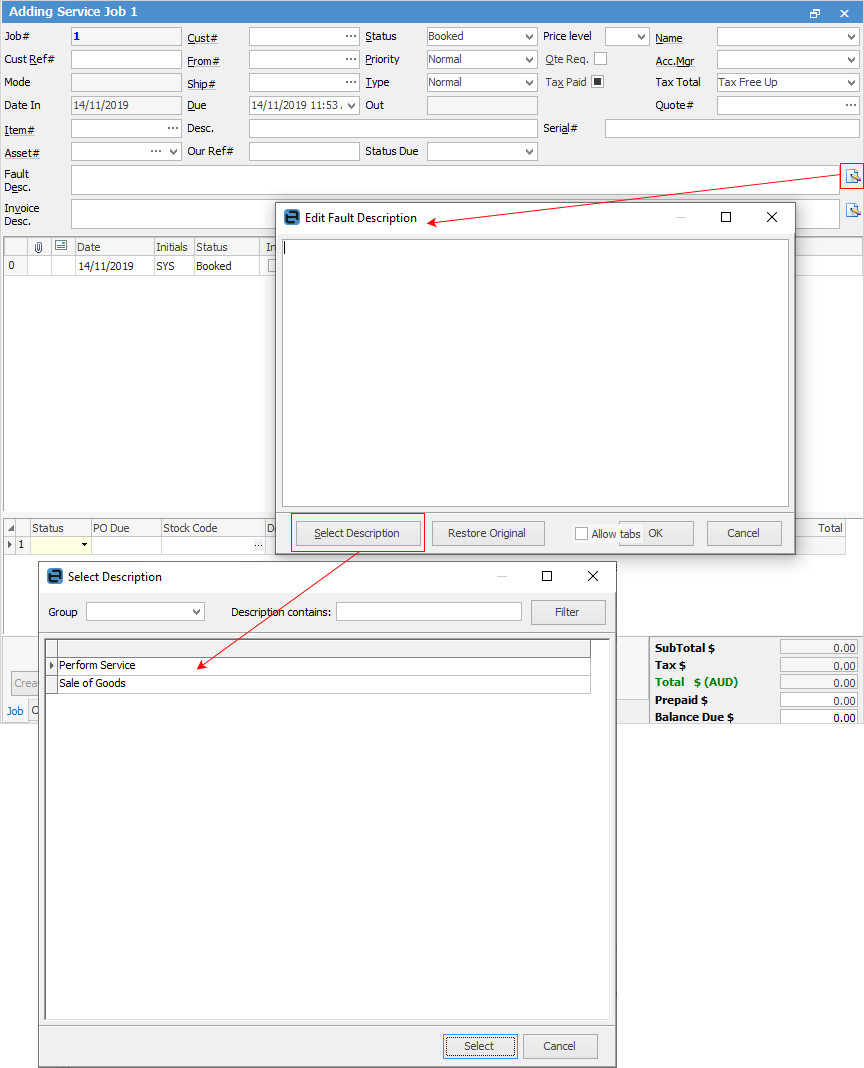
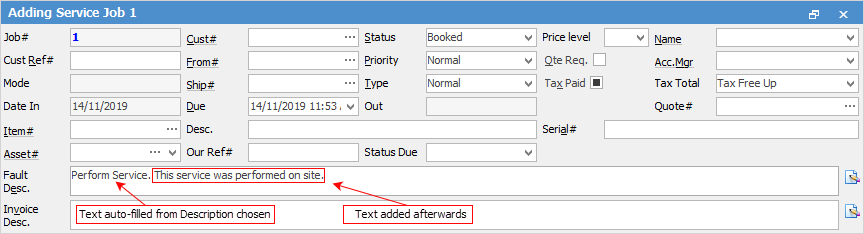
When setting a job to Ready or when invoicing, the Invoice Description field will require an invoice description, which can be selected using the icon (similar to above). This text can also be edited or added to.

By clicking the icon to the right, select a default invoice description, and further add to it if necessary.
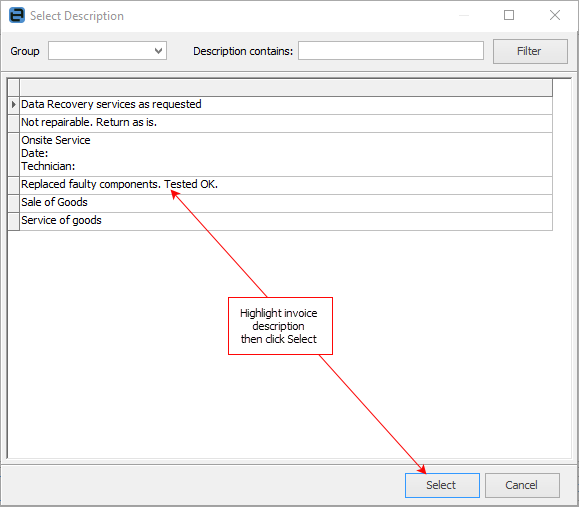
Further information
