
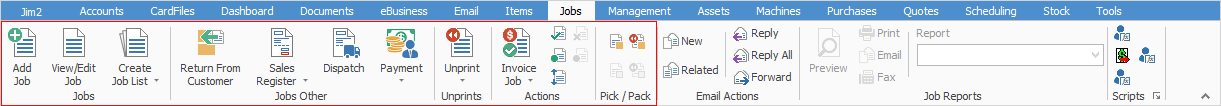
Jobs are an integral part of any business workflow. A job records each time products or services are sold to customers.
A job is designed to be invoiced to a customer, representing a sale of goods and/or services. A job can also be used to manufacture products to be included as stock on hand.
When working with jobs, the cardfile, stock, Item and user information combines to define the method (or rules) of producing a product or service that is sold to customers.
In a customer's cardfile, specify the number of hours/days required to complete a job, or their payment terms. When adding a job for this customer, the due date of the job will automatically be determined by the cardfile details.
Similarly, if that customer attracts specific price levels or discounts set in stock records, Jim2 will apply that calculation to the stock if it is used in a job for that customer. This ensures the accurate and consistent application of customer pricing without the risk of user error.
 |
Note: The price level on the customer record must match a price level on the stock record. Whilst a stock record may have more than one price level, it will pick the one that matches the cardfile price level. |
Job reports use a selection of information fields from jobs to calculate the performance, productivity and profitability of the business inputs (time and materials). As with all Jim2 objects, the job is tailored to the company workflow by a series of predefined statuses and defaults.
Job preferences can be configured in the Options and Setups menus. Security can also be set to restrict/allow users to add/edit jobs, etc.
 |
The Payment icon on the ribbon is specifically designed for taking prepayments (or refunding prepayments) against jobs only. Payments against invoices should be entered via the Debtor records.
|
