
Go to Jobs > Sales Register. Enter the Cust# and date range of the invoices. Go to Sales Register Reports and select x - Invoice from List (Multi), then select Email.
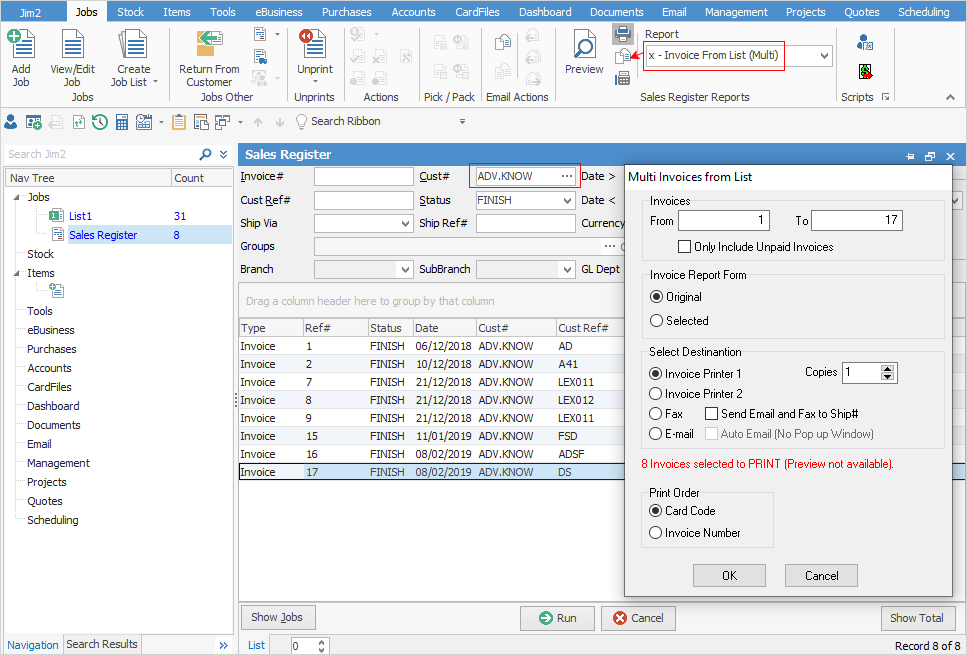
The Multi Invoices from List screen will pop up for you to make selections if necessary. Click OK, and the invoices will be emailed individually.
If you wish to send all invoices in one email, you will need to print each one to PDF, save on your computer, then attach them individually to an email.
 |
You cannot invoice from a live list. |
Further information: