
General Ledger Based Inputs
General Ledger based inputs to Cash Flow can be entered in the following manner.
1.On the ribbon, go to Management > Cash Flow.
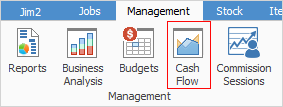
From the Cash Flow Setup tab, click Add. An entry screen, like the one shown below, will open.
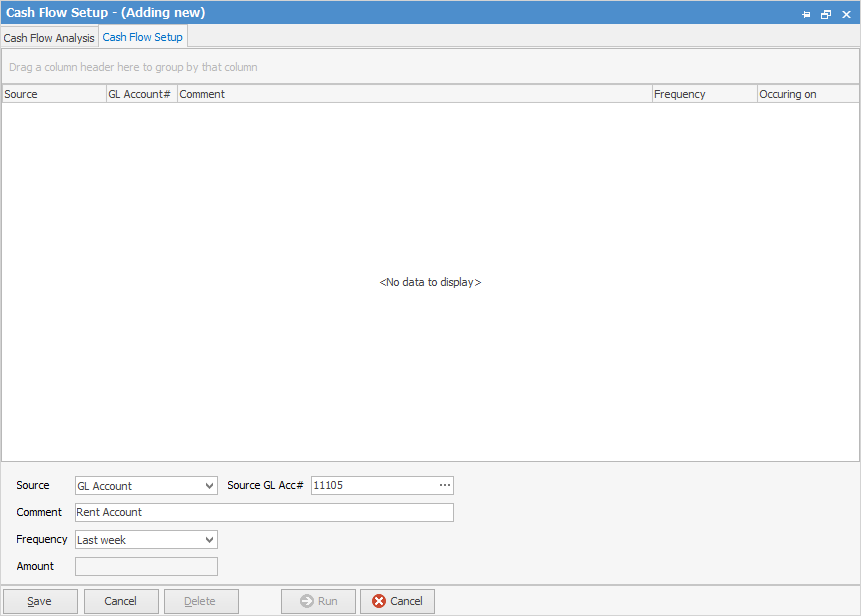
2.In the Source field, select GL Account.
3.In the Source GL Acc# field, enter the relevant GL account number, eg. 62500 (Rent Account).
4.Enter a comment to be displayed.
5.Select the Frequency that you wish to base this on; Last week, Last 2 weeks, or Last month.
|
For example, if you pay your rent weekly, you would select Last week. In this case, your rent would be included on a weekly basis, based on what you paid in rent last week. This has the benefit of automatically updating if your rent was to increase. You won't be able to enter a dollar value in the Amount field, as it is a calculated value. |
Manual Deposits and Withdrawals (Inputs)
Manual deposits and withdrawals (inputs) to your Cash Flow can also be entered.
1.From the Cash Flow Setup tab, click Add (see image above). An entry screen, like the one shown below, will open.
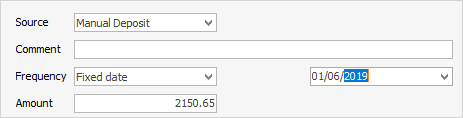
2.In the Source field, select either Manual Deposit or Manual Withdrawal.
3.Enter a comment to be displayed.
4.Select the Frequency that you wish to base this on; Fixed Date, Every Week, Every 2 Weeks, or Every Month.
5.Select or enter the date or day (of the week, month, etc).
6.Enter the amount.
Further information:
