
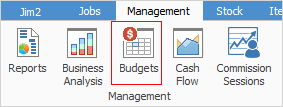
Budgets allow you to set up some guidelines as to how you might anticipate your business will operate in a projected period of time. You must create a budget before you can use it. You can do this by going to Tools > Setups on the ribbon and adding your budget by clicking Add, typing in the name of your budget and then clicking Save.
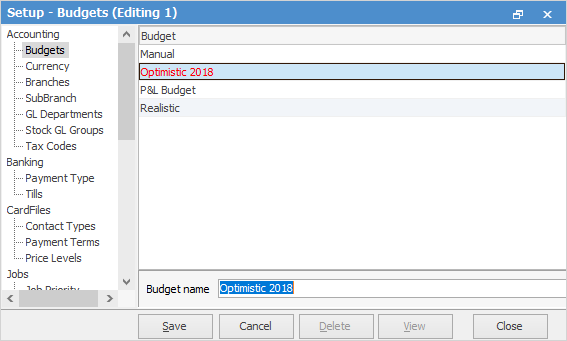
If your security allows it, you can right click within the list grid, select Export Data and save the list information as an XLSX file. This file can then be manipulated, then re-imported using a menu script. Please contact support@happen.biz if you require the Budget Import menu script.
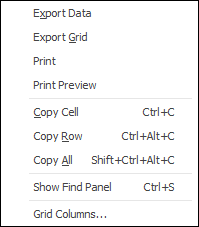
As you can see from the above image, you have a number of other useful right-click options, all self explanatory.
Further information: