
There are two ways that you can return packages.
1.Return part of a package
| You do not have to return the entire package. To return part of a package, simply enter the stock code into the Return From Customer screen. If the components being returned are serialised, Jim2 will not request a package number. If the components were not serialised, you will then be asked to specify which package the stock was sold from; if this is known, enter in the value. If not, leave as zero. |
| Once part of a package is returned you can no longer return the complete remainder of the package. |
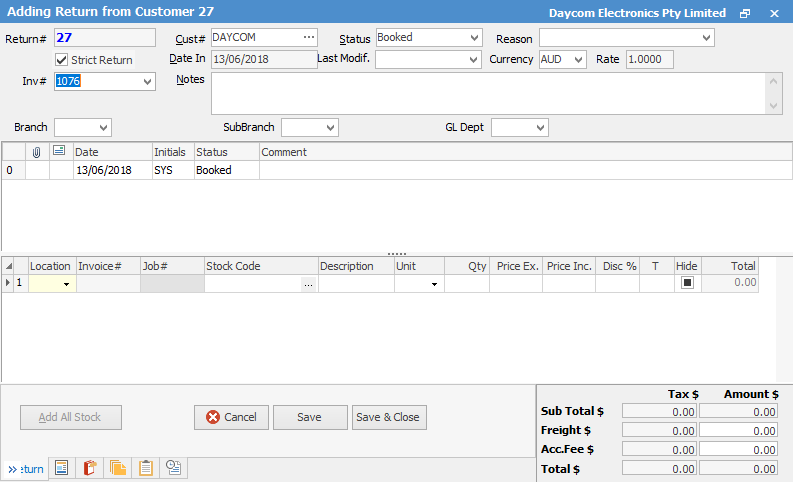
|
You will see some letters underlined in the field names within the header, eg. Cust#. Using Alt+ the underlined letter will jump you to the field beside that heading. |
2.Return a complete package
| To return a complete package, enter the package header into a RFC (Return from Customer). It will require the selection of the appropriate package, in the same way as entering the package onto a job. |
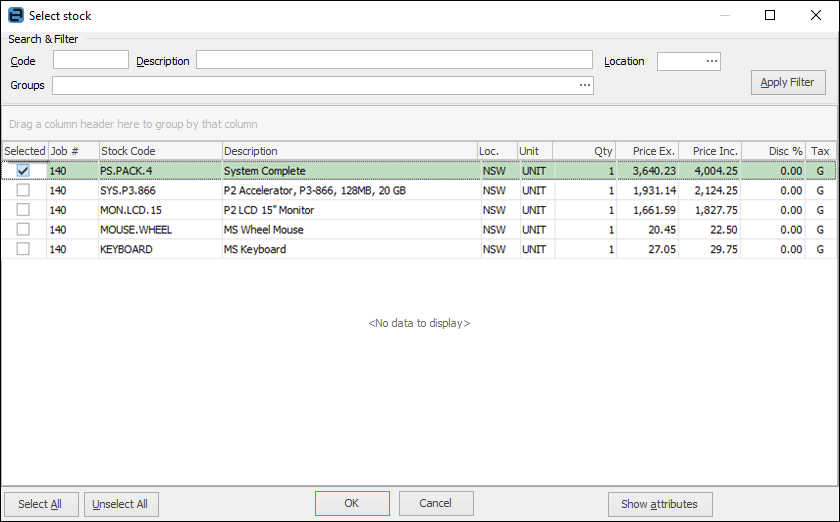
Further information:
