
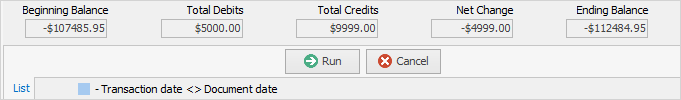
The footer's Balance fields and buttons are explained below:
Fields/Buttons |
Explanation |
|---|---|
Beginning Balance |
The balance of this account at the beginning of the selected date range or period. |
Total Debits |
Total debits for this account within the selected date range or period. |
Total Credits |
Total credits for this account within the selected date range or period. |
Net Change |
Net change for this account within the selected date range or period. |
Ending Balance |
The balance at the end of the selected date range or period for this account. |
Run |
Runs the list enquiry based on the filters selected. |
Cancel |
Closes the Account Inquiry form. |
-Transaction date <> Document date |
For any transactions where the transaction date does not match the document date, those dates will be shown in blue text. |
Further information: