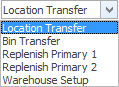The Stock Transfer form records the location of the stock to be transferred from and to and the stock information. The stock grid within the screen links transfers and stock information to stock records, purchases and sales for stock control.
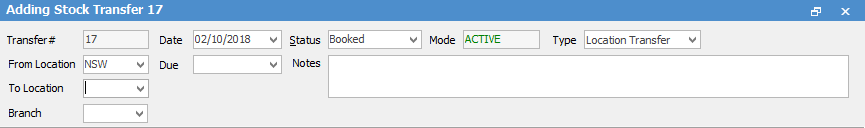
|
You will see some letters underlined in the field names within the header, eg. Status. Using Alt+ the underlined letter will jump you to the field beside that heading. |
The fields within the Transfer header are described below:
Field |
Explanation |
Transfer# |
Unique number generated by Jim2. |
Date |
The date the Transfer is entered. |
Status |
The status of the Transfer. |
Mode |
Defaults to ACTIVE |
Type |
Choose from the drop-down list:
|
From Location |
The location being transferred from. |
Due |
Indicate the date the transfer is due to arrive at the Transfer To location. |
Notes |
Any notes to be added to the Transfer. |
To Location |
The location being transferred to. |
Branch |
If you use Branches, you will need to select which branch. |
Further information: