
There are two basic methodologies which can be used when performing stocktakes in Jim2.
Informed Stocktake
With this method, you tell your counters how many pieces of each stock there should be, and allow them to simply verify this. This is helpful when Jim2 says that there should be ten pieces of a stock in a particular location, but when the counter looks on the shelf, there are only nine. While many businesses prefer this method, it is dependent on the vigilance of the counter. This is the normal and recommended way to count stock.
Blind Stocktake
With the blind method, quantities are NOT displayed, or given to the counter. Counters simply record whatever number they find, and move on to the next stock. In the case of serialised stock, serial numbers are only shown once they have been scanned.
The upside to using a blind Stocktake is that you are telling Jim2 what stock you actually found, rather than confirming what you were expecting to find. The downside is that there will probably be more work required at the end of the Stocktake session to resolve miscounts, etc.
Stocktake Session Options
Tick the Blind Stocktake box to perform a Blind Stocktake. The default is unticked (for Informed Stocktake).
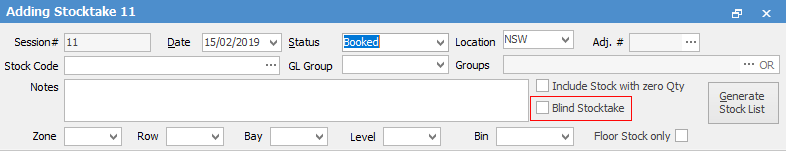
Include Stock with Zero Quantity
When generating a stock list, you can choose to include ALL stock, including stock which, according to the system, should be zero (nil). This will allow your counters to confirm that there is indeed zero quantity of this stock, or if they locate some, record the actual quantity found.
Further information: