
On the ribbon, go to Tools > Setups > Jobs > Ship Via Item Types.
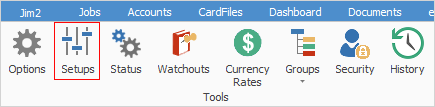
Ship Via Item Types are used in Dispatch.
Click Add at the bottom, and enter all types of containers your shipping company would normally use, ie. satchel, box, etc.
In this example, there are 3 methods to send via Couriers Please.
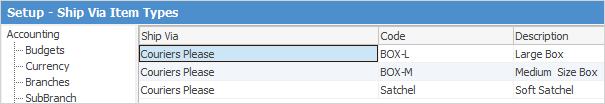
When you select the Cartons column of a Dispatch in Edit mode, the Dispatch Item screen pops up, where you can choose the type of carton and add further information such as weight, etc.
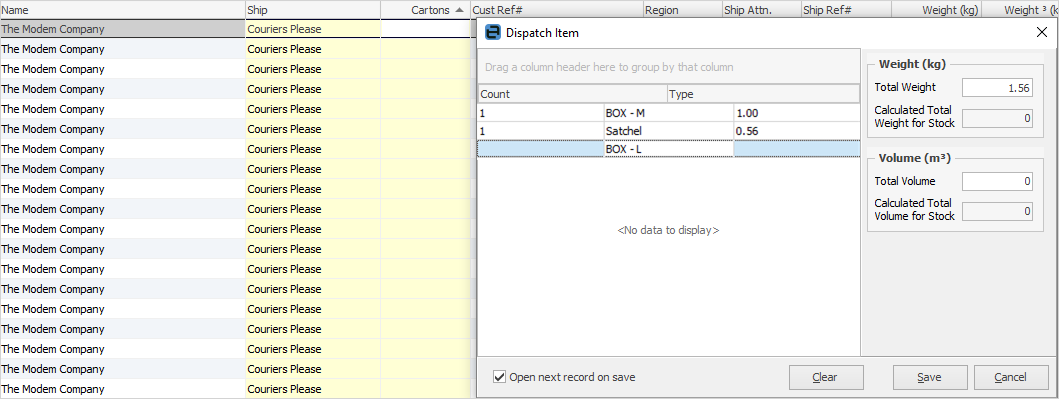
 |
A Dispatch script for the Ship Via method is required to see this working. Please contact Happen Support (support@happen.biz) if you require this functionality. When the list is dispatched, the script is run and the properly formatted dispatch file is created. |
 |
The fields in the above image coloured yellow are editable fields. |
Further information: