
On each stock record, select what Type the stock is. There are 10 different stock types that are selectable from a dropdown list, and these are explained in the following table.
Depending on the stock type selected, different checkboxes will be active or inactive, and these are also listed here.
Stock Type |
Explanation |
Box Status |
|---|---|---|
Depleting |
This options allows full stock control – selling and purchasing monitoring. Jim2 will use FIFO when selling. |
All checkboxes are active. |
Non depleting |
Use this option if stock control monitoring is not required. Non depleting stock expenses the cost directly to the COGS account on purchase, and records income on selling. The two are not linked, which means job profit will not be correct, however the P&L will report correctly. |
Manufacturing, and Serial# choices are disabled. |
Use this option for labour stock. see |
This Stock I Buy in, Manufacturing, and Serial# choices are disabled. |
|
Select this type to use this stock as a test or check with an Item. For more info, see |
This Stock I Buy in, Manufacturing, I Service, and Serial# choices are disabled. |
|
Special |
Select this type when purchasing stock for a special job, or for stock not normally carried, eg. a mechanic might buy in a part to repair a Holden, even though he normally only keeps parts in stock to repair Japanese cars. For more information, see |
Serial# on sell can't be selected. |
Virtual |
Use this type for any stock that may be sold in the future, but not purchased immediately. This allows using that stock in quotes. The stock can be made real when needed by changing the stock type. |
All This Stock I options disabled. Serial# disabled. |
This allows bundling various stock components together, to sell as a single kit. The contents can be changed at any time and credits can be issued for all or only some of the stock in the kit. The stock components remain in their normal stock locations and can still be used individually on other jobs. |
This Stock I Buy in, and Manufacturing checkboxes are disabled. Serial# on purchase can't be used. |
|
This allows bundling various stock components together to sell as a single kit. Once set up, the contents of a static kit cannot be changed, and if issuing a credit it must be for the entire kit. The stock components remain in their normal stock locations and can still be used individually on other jobs. |
This Stock I Buy in, and Manufacturing checkboxes are disabled. Serial# on purchase can't be used. |
|
Packaging differs from kitting in that the stock components of the package are locked away and are unavailable for sale or use in another job. Ideally, the stock components should be moved from their normal stock bins and placed in a physical package (or at the very least, placed together in a single location). |
This Stock I Buy in, Manufacturing, Serial# (all), and Attributes (all) are disabled. |
|
Journal |
This allows invoicing either positive or negative $ amounts directly to any non-linked general ledger account, and is perfect for invoicing non stock, such as discounts, advertising, rebates, etc. |
Manufacturing, I Service, and Serial# are disabled. Can't select Attributes on purchase. |
The tabs that are shown in the footer of a particular stock record depend on the stock type selected.
Tabs displayed in the Footer |
Stock Types which use these tabs |
|---|---|
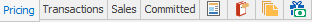 |
Labour, Applies. |
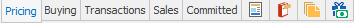 |
Journal. |
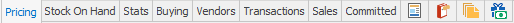 |
Depleting, Non Depleting, Special, Virtual, Dynamic Kitting, Static Kitting, Packaging, Manufacturing. |
|
Special stock covers stock where costs from the supplier fluctuate. Stock such as Hire stock would be set up as Special Stock as well. Special stock works in a slightly different way to other types of stock. The description that is entered on the stock record does not show when selling the stock. Instead, a further choice of stock can be made (ie. in the example below SYS.SPEC1 has stock on hand, so select the appropriate one), or a description can be entered.
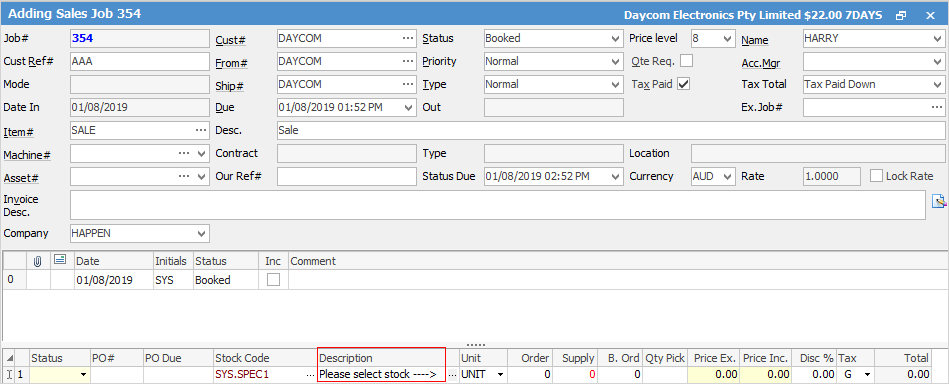
When clicking the ellipsis [...] within the Description field of the stock line, the Select Special Stock to Sell screen will appear to select which stock to add.
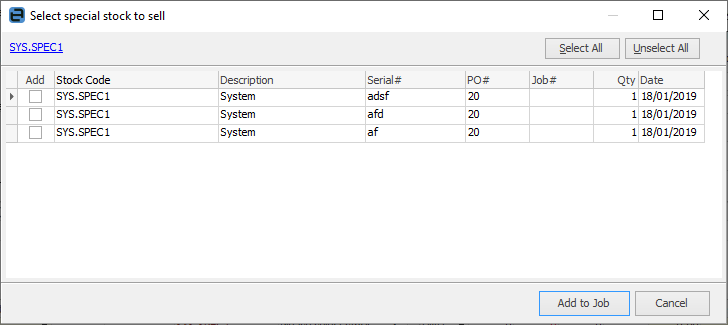
Any descriptions entered when purchasing this stock are shown in this screen to help make a selection. Also, the cost of the goods will be taken across to the job when that particular stock is added. |
|
Applies stock can be used to manage specific tasks when dealing with specific products. Tests and/or checks to be performed every time an Item is processed are applied to the Item as stock, with the stock type Applies. For example, Applies could be used for something like Courier to remind staff to book or charge for freight. A status can be applied to these tests and checks, ensuring jobs containing applied stock cannot be finished until users have completed these tests and/or checks. They can also have the normal stock attributes, such as unit measures, quantities and price. |
|
Labour stock cannot be purchased. Labour stock is not designed for services provided by external parties who will issue invoices to the company. Labour stock codes have a Labour Content value which can also be used in reports as a budget of labour for a stock code. Some reports in Jim2 combine the actual labour logged against a job with the effective rate of a Jim2 user to provide a theoretical job profit. See |
It is important for any business to be able to prevent users from purchasing or selling certain stock, eg. stock which is obsolete, or has been discontinued. Provisions are made within Jim2 to select whether a certain stock code is active or inactive. If the Active box is not ticked, the stock is classed as being inactive and cannot be purchased or sold.
|
Since the Labour or Applies stock types cannot be purchased, allocate a cost to these types of stock in order to report on the profit correctly. A field called Manufact. Cost is included on the Details tab in the header for these types. |
Further information
 below for more information.
below for more information.  below.
below.

