
The Report Designer menu allows access to the following functions, via their respective headings:
File Menu |
Function |
Purpose |
|---|---|---|
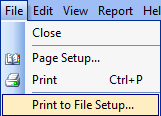 |
Close |
Close Report Designer. |
Page Setup |
Set printer, paper size, source, layout and margins/print the selected report.
Print the report. |
|
Print to File Setup |
Enter file name, file type, header, detail and footer band requirements.
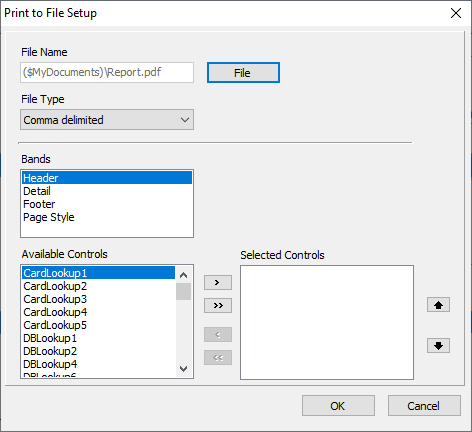 |
View Menu |
Function |
Purpose |
|---|---|---|
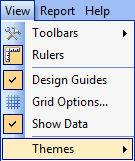 |
Toolbars/Rulers |
Choose to add more components to the the toolbar (the icons at the top of the screen) and show or hide rulers. |
Design Guides Grid Options Show Data |
Show/hide guides. Show/hide grid and set grid size. Show data in body. |
|
Themes |
Change the theme (visual appearance) of Report Designer. |
Report Menu |
Function |
Purpose |
|---|---|---|
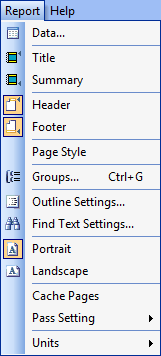 |
Data |
Select the data pipeline required. |
Title/Summary |
Show or hide. |
|
Header/Footer |
Show or hide. |
|
Page Style |
Show complete. |
|
Groups |
Set parameters such as start new page, reset page number, start on odd page, etc. |
|
Outline Settings Find Text Settings |
Create nodes for components. Find text within document. |
|
Portrait/Landscape |
Set page rotation. |
|
Cache Pages Pass Setting |
On/off. 1 or 2 Pass. |
|
Units |
Set unit measurement, ie. mm, cm, etc. |
Further information
How to
Add a Signable Report for Jim2 Mobile
Display Company Logo In Reports
Set up Back of Page Text on Invoice
For more detailed information regarding Report Designer please refer to www.digital-metaphors.com (copy and paste into a web browser).