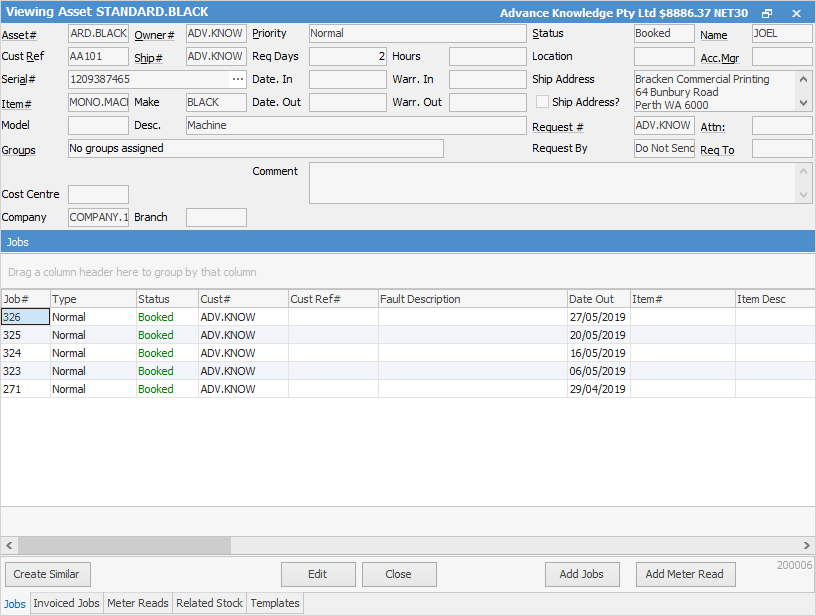
Field |
Explanation |
|---|---|
Job# |
Lists all job numbers. Right click on any job number to view the job. |
Type |
The Type chosen in the Asset. |
Status |
The status of the Asset. |
Cust Ref# |
The customer reference on the Asset. |
Fault Description |
The fault description entered on the Asset. |
Date Out |
The last modified date on the Asset, or the finished date. |
Item# |
The Item number on the Asset. |
Item Desc |
The Item description on the Asset. |
Serial# |
The Asset serial number. |
Date/Time Due |
Date and time due as appears in the Asset header. |
Name |
The Name on the Asset. |
Acc.Mgr |
The account manager on the Asset. |
Job Total Inc. |
The total of jobs including GST. |
Curr. |
Currency, if Multi-Currency is used. Normally AUD. |
Total (AUD) |
The job total in AUD. |
Job Total Ex. |
The job total ex GST. |
Job Type |
The job type, based on what is selected in Item# on the job. |
Priority |
The Priority as shown on the job. |
Quote# |
Any related quote number. |
Price Level |
The price level on the job (usually based on the cardfile price level). |
Tax Paid |
T = tax is payable, F = tax is not payable. |
Tax Content |
The amount of tax on the job. |
Quote |
Shows if there is a quote (T) or not (F). |
Our Ref |
Our Ref on the job. |
Status Date/Time |
The date/time the job is due, based on what is in the header of the job. |
Date In |
The date the job was entered into Jim2. |
Labour |
The labour entered on the job. |
PrevJobNo |
If the job relates to a previous job, the previous job number will appear here. |
From# |
The card code on the job. |
Ship# |
The ship card code on the job. |
Invoice Description |
The invoice description entered on the job. |
Branch/SubBranch/GL Dept. |
If Branches is in use, these fields will be populated. |
InvNo |
The invoice number for the job. If not invoiced, you will see the word Active. |
Further information
How to