You don't actually delete a template, however you can open the template and untick Active.
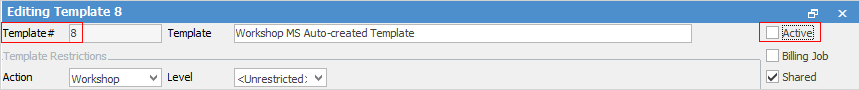
If the template is linked to a contract or contracts, this also suggests that it may have been linked to a contract type in Template Rules.
If this is the case, go to Contracts > Template Rules on the ribbon, locate the contract that the template is linked to. Click Edit, then highlight the action it is linked to, right click and select Delete Link.
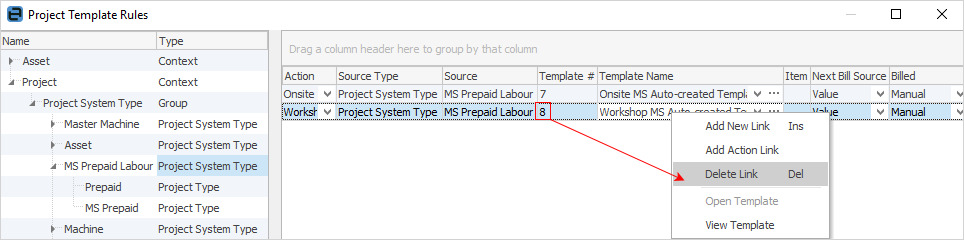
Further information