Templates are job templates that can be used to apply jobs with default values and stock lines.
|
Note: Templates are not used to create meter billing jobs. They are used for all other jobs related to the contract, ie. consumable jobs. Meter billing is always managed by the meter billing engine in Jim2. |
Templates allow jobs to be created with predefined values. This allows for fully customised job creation, and ensures far greater speed and continuity of data capture during job entry and creation.
This functionality also enables multiple jobs to be created simultaneously from the contract.
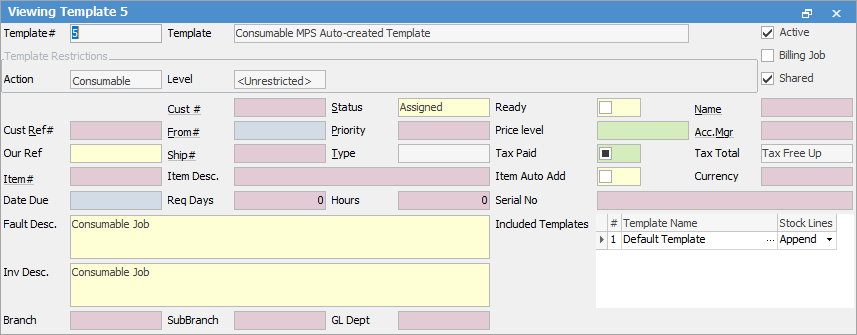
At the bottom of the template there are three tabs.
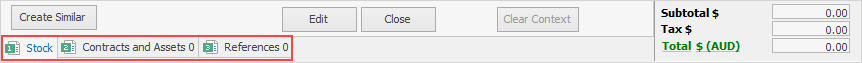
Stock – Displays the stock grid for this template.
Contracts and Assets – Displays a list of contracts and assets that currently use this template.
References – Displays a list of templates where this template is referenced as an Included Template.
Within Contracts and Assets, if the Status column is blank, this means that the contract or asset is on FINISH.
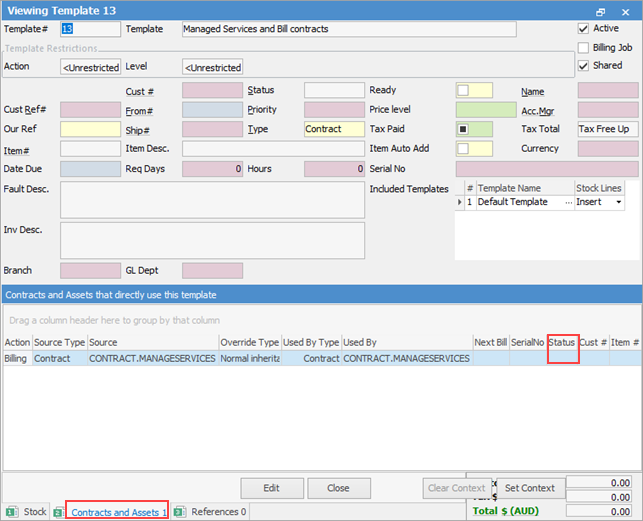
Project template colours
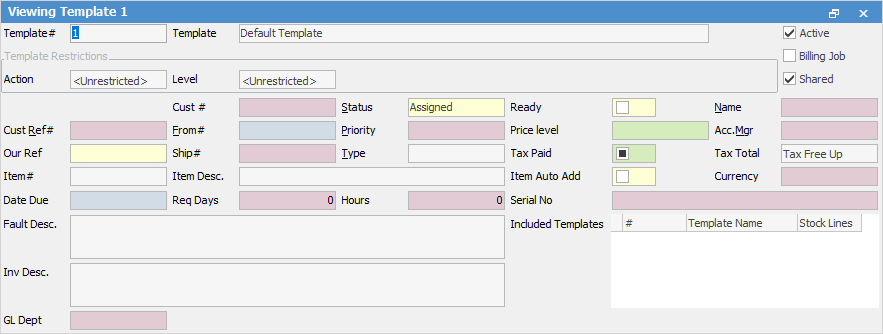
Colour |
Explanation |
|---|---|
Yellow |
The value is set at the template level. |
Red |
The value is being inherited from either the project or a higher-level template association. |
Green |
The value is coming from the default on the cardfile. |
Blue |
The value is coming from a default source, such as stock code, Item code or logged on user. |
White |
There is no value, and the job will have no value when created. |
Further information
