An Asset is a physical item supplied to a customer on a do-and-charge basis, eg. a photocopier/printer on a cost per copy basis.
This is about separating Assets from Contracts, and enhancing the Contract interface. This means that the information that is typically stored in the header of a Contract can now be split, and one Asset can be related to many Projects. For this reason, serial numbers are now stored at an Asset level, rather than at Contract level.
An Asset can be installed at a customer, then returned, refurbished and installed at a different customer, keeping a complete history on the Asset, rather than on the individual contracts.
When the Asset is returned, ideally the Owner# should be changed to the company cardfile for refurbishment, etc. When completed, the Owner# is then changed to the new customer cardfile.
This Asset is separate from the billing process, which is managed by Contracts, enabling meter reads from connectors, service meter reads from technicians, etc. to be stored against the asset.
Meter reads can be added on the asset, however billing is not performed from there. This is performed via the contract associated to that asset. Adding the meter read to the asset will populate all related contracts, speeding up the meter read entry process.
|
Note: Assets will be locked when a linked contract is in Edit mode. |
If the company offers loan machines, only an asset record is required. Reads can be recorded against an asset without it belonging to a contract. Jobs can also be created that are linked to assets that have service reads against them without requiring a contract.
|
Note: Assets can be changed via Tools > Options > Asset (ie. Machine):
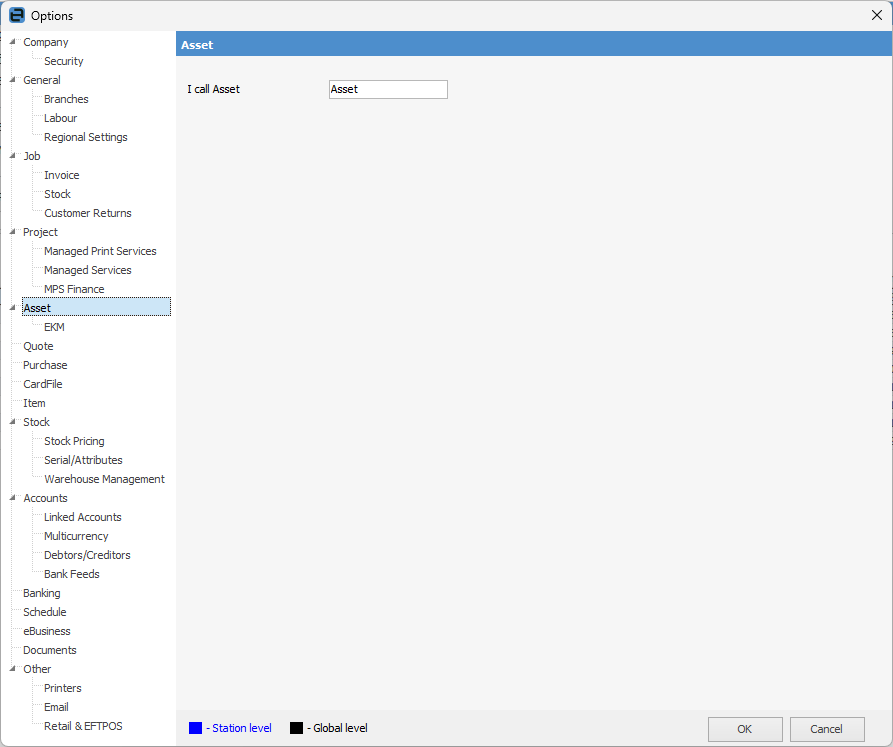
If you are licensed for Happen EKM, there is also a section under Asset options if using the v4.4 style, or under Project if using v4.3 style contracts. This area allows you to decide whether to create an Asset based on the selected statuses.
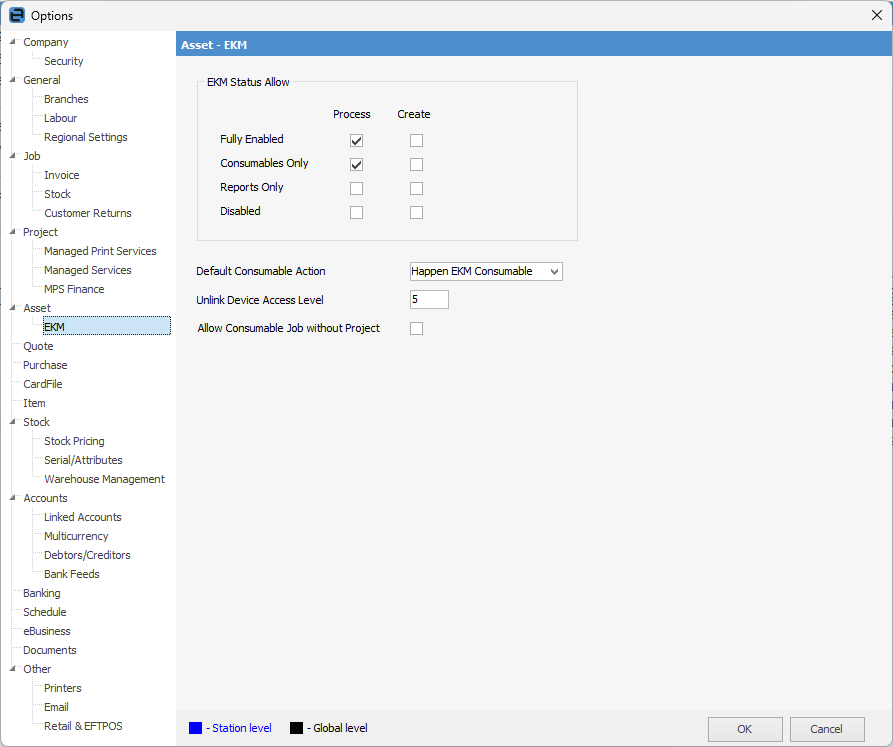
You will also find EKM Consumable via Tools > Setups which is populated by the EKM integration - you can only edit this area. You cannot insert or delete anything.
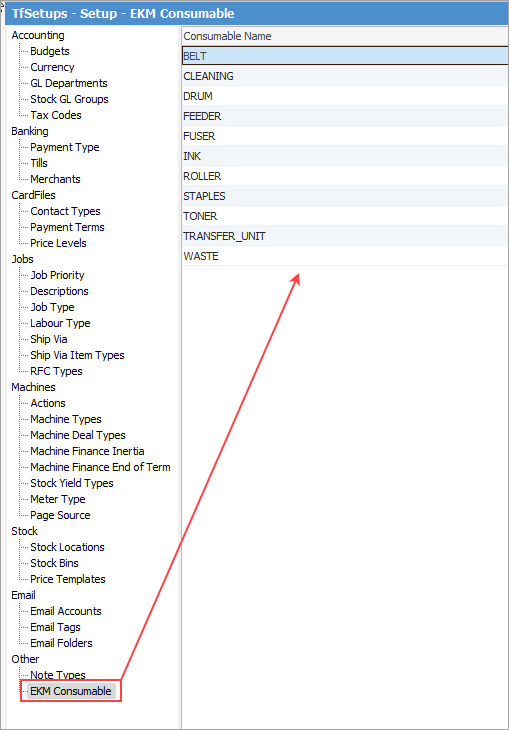 |
Further information
