The preview pane is a quick way to see recent activity for an Asset.
See here for setting security on which users can see preview panes.
When in an Asset, the preview pane will display on the right hand side of the screen.
Select the Preview Pane icon on the bottom right of the status bar to show/hide the Preview pane:
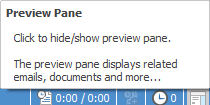
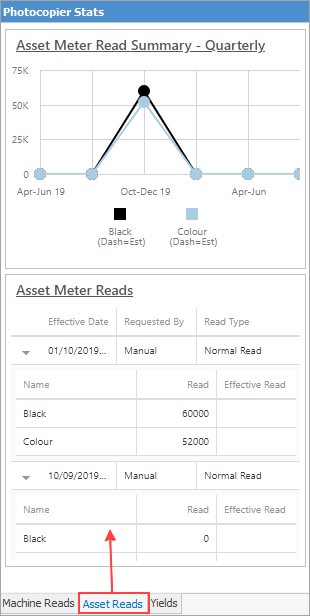
Asset Reads tab
 |
Note: The Asset Meter Read preview pane is only available in the v4.4 style billing engine. |
Area |
Explanation |
|---|---|
Asset Meter Read Summary – Quarterly |
This area will show a quarterly meter read summary for all meters on the Asset in graph format. |
Asset Meter Reads |
This area displays information on meter reads for all meters on the Asset, including effective date, requested by and read type. |
Further information