The MPS processing has two critical values in Options that affect when and how meter reads are processed. The global setting is available in Tools > Options > Contracts > Managed Print Services.
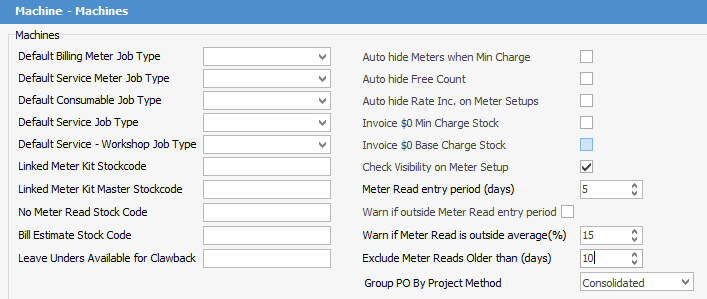
Meter Read Entry Period (days)
This specifies the number of days before a contract's Next Bill date that Jim2 can attempt to process a read successfully. To use the above setup as an example, if using a contract with a Next Bill date of 15 June 2017, Jim2 will not generate a job for a meter read until 10 June 2017, which is 5 days before its Next Bill date.
Exclude Meter Reads Older Than (days)
This specifies the maximum age of a read that will be used to generate a billing job. It is measured in the number of days before a contract's Next Bill date. In the above setup, any read that has a read date prior to 5 June 2017 will not be used, which is 10 days before the contract's Next Bill date.
This means that receive a read that might be used, but it is too early to use it.
Example:
The way these two settings interact can be most easily demonstrated using a simple scenario.
Project's Next Bill – 15 June 2017.
Events
Date |
Explanation |
4/6/2017 |
A read is received with a Read Date of 3 June 2017. This read will fail because it is more than 10 days before the contract's Next Bill date. |
5/6/2017 |
A read is received with a Read Date of 4 June 2017. This read will fail because it is more than 10 days before the contract's Next Bill date. It is the Read Date that is important and not the fact that it was received and processed on this date. The exception to this rule is if a read does not have an explicit Read Date associated with it. In that case Jim2 will indeed use the Received Date as the Read Date. |
6/6/2017 |
A read is received with a Read Date of 5 June 2017. This read will be accepted because it would be less than 10 days old, but Jim2 will not immediately generate a billing job using this read as it is more than 5 days before the contract's Next Bill date. Jim2 is scheduled to try and reprocess the read, and will continue to do so until a job is successfully generated. |
8/6/2017 |
A read is received with a Read Date of 8 June 2017. This read is accepted and permanently overrides the previous reading that was received on 5 June 2017. Again, as it is more than 5 days before the contract's Next Bill date, a job will not be immediately generated, but Jim2 will make repeated attempts to generate a job. |
10/6/2017 |
The read received on 8 June 2017 will now successfully generate a job as it is 5 days before the contract's Next Bill date. |
|
Meter reads can be manually requested on a different date, as long as it falls within the dates outlined above. |
MPS Connector Specific Settings
These two settings can be customised on a per MPS connector basis. For example, the Generic XML MPS connector might use certain values, whereas the Generic CSV connector may use another two values. All other connectors might not specify any overrides, and they will fall back to use the global settings described above. This can be performed through the Jim2 Configuration Manager and configuring the MPS Connectors module.
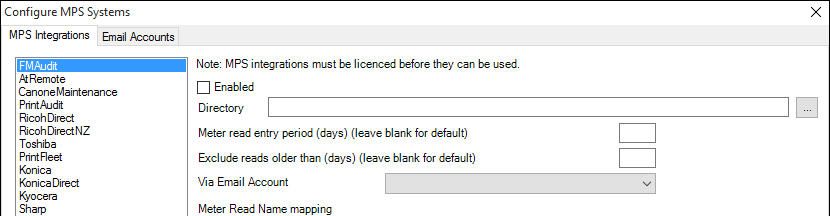
Further information
Meter Read Entry Period and Exclude Meter Reads Older Explanation
