The following warning may appear when attempting to print a PDF via Acrobat Reader. in Jim2 Cloud
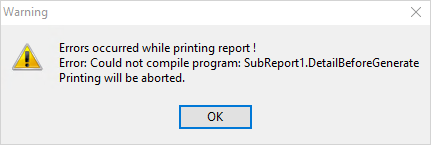
To resolve this issue, open the PDF file again, click OK, then click Edit in the Acrobat Reader screen.
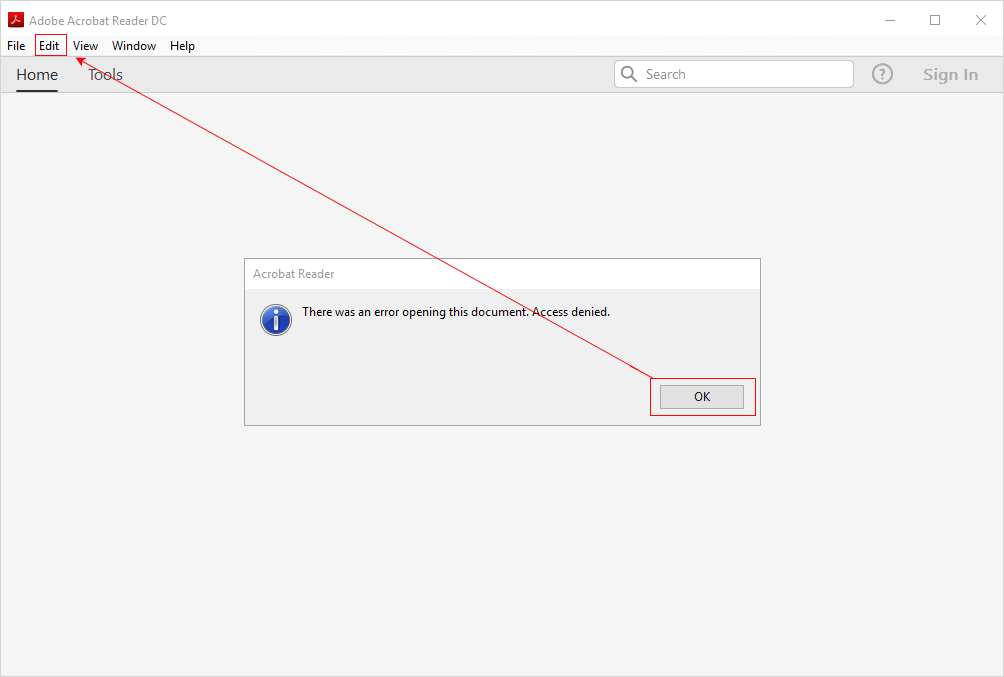
In the Preferences screen go to Security Enhanced and untick Enable Protected Mode at Startup.
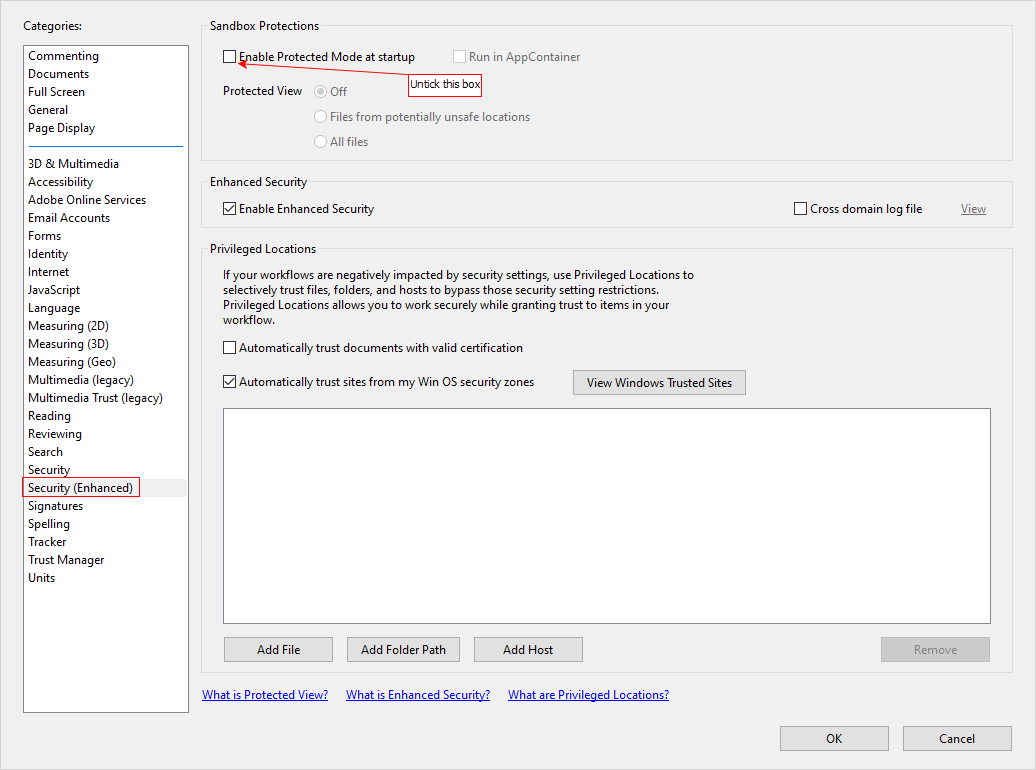
Click Yes on the following screen.
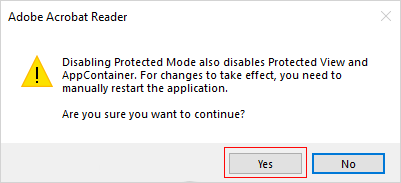
Click OK to exit preferences. Open and print the PDF file.
How to
Add a Document to Link to On Premises Document
Add a Document Within Jim2Cloud
Import Files from Your PC to Jim2Cloud
Open or Save Files from Jim2Cloud
Set up Jim2 Mobile for Jim2Cloud