When logging on to Jim2 Cloud, another user is logged off, which indicates that there are cached credentials on one of the two computers.
Open Windows Credential Manager and select Windows Credentials.
Under Windows Credentials look for TERMSRV/Jim2Cloud and expand with the arrow at the right hand side to see the username that is logging in.
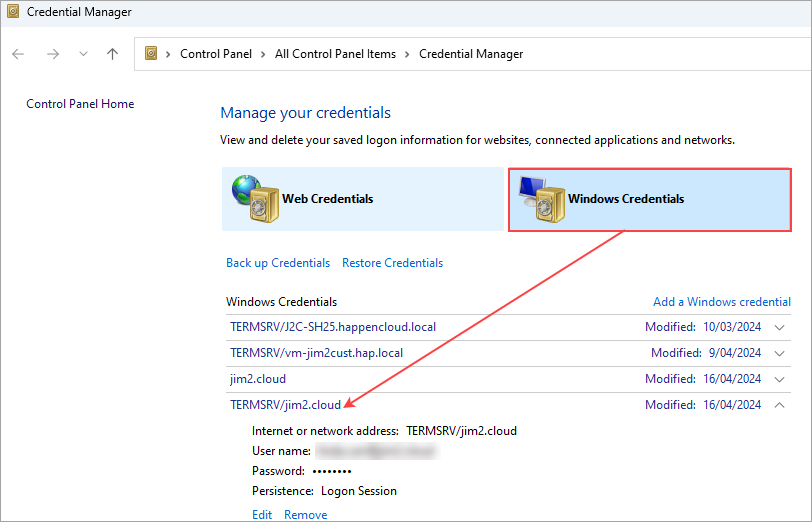
Ensure the correct user credentials for Jim2 Cloud remote app are entered here. If not. select Remove.
At next logon, you will be prompted for your Jim2 Cloud remote app credentials again, which will fix this issue.
Further information
Jim2Cloud Technical Requirements
Jim2Cloud Setup and Access for PC
Jim2Cloud Setup and Access for MAC
Jim2 Cloud Local Region Setting
Add a Document to Link to On Premises Document
Add a Document Within Jim2Cloud
Import Files from Your PC to Jim2Cloud
Open or Save Files from Jim2Cloud