On the ribbon, go to Accounts > Transaction Journal, and go to the All tab.
1.Select the document number.
2.Select Transaction Journal.
3.Enter a reference number (in the image below, -1 is an opening balance transaction)
4.Click Run.
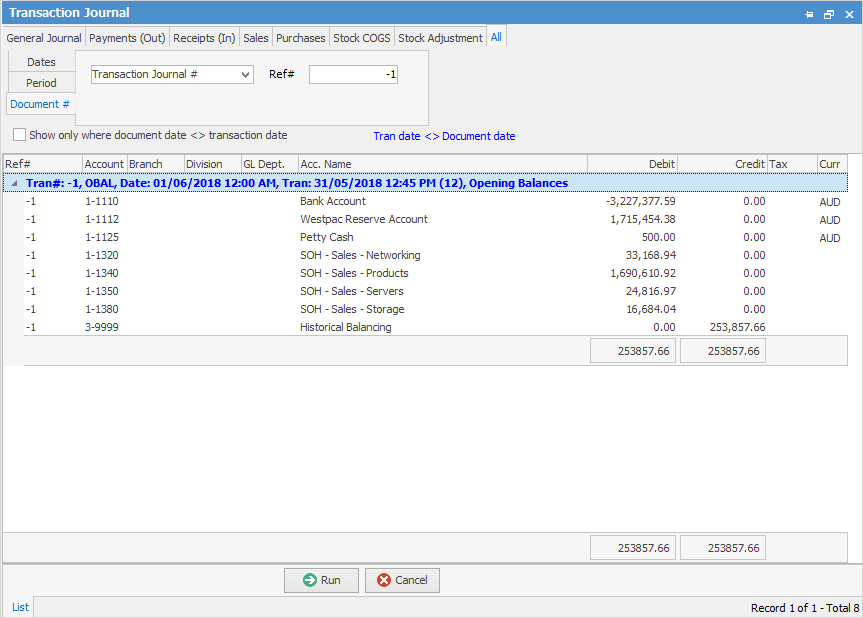
The opening balances entered against the general ledger accounts via the general ledger will be shown. From the General Ledger Report menu, select Chart of Accounts – Opening Balance.
Further information