The Transaction Journal report will report on what is currently on screen. It will use the selected filters, and also preview/print the information for the tab selected.
An example is to produce a report where entry was this week for the October 2019 period. In the Transaction Journal, filter by Dates. Doc. Date = October 2019 and Tran.Date = this week, then click Run. The resulting list will display all transactions entered in January 2020 and backdated to October, which can then be printed/viewed.
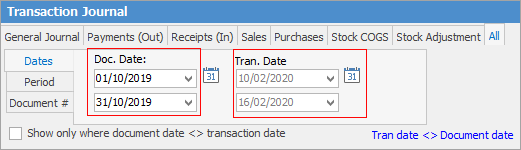
Printing all transactions can only be performed from the All tab.
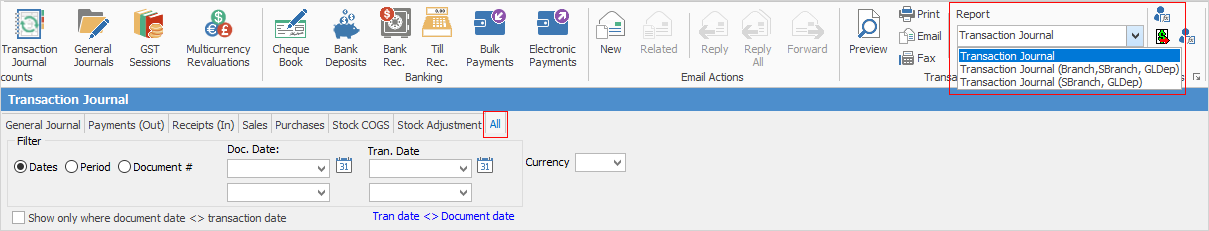
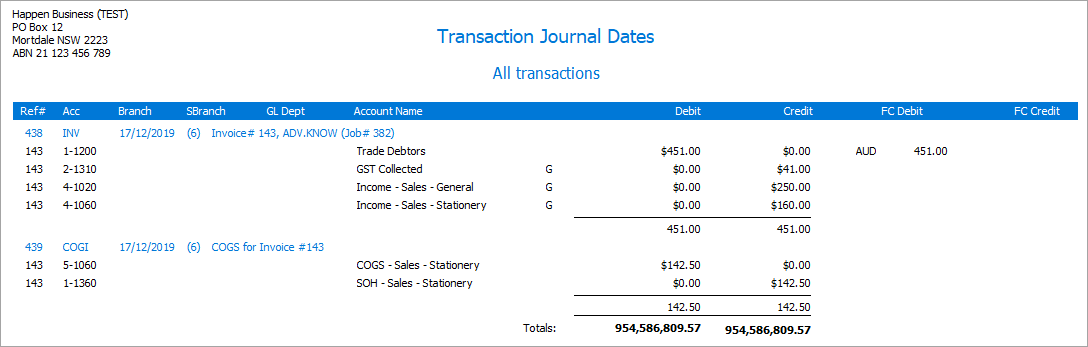
The above transaction journal image is showing a custom Jim2 report
More detailed reports by branch (If branches are enabled), sub-branch and GL Department can be run.
Further information