There are a number of general ledger reports available from the Report toolbar.
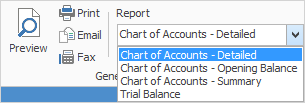
The available reports are:
Report |
Explanation |
|---|---|
Chart of Accounts – Detailed |
Detailed list of the chart of accounts, allowing for the following filters.
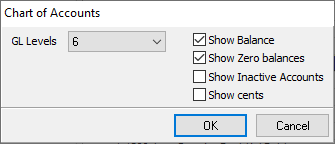
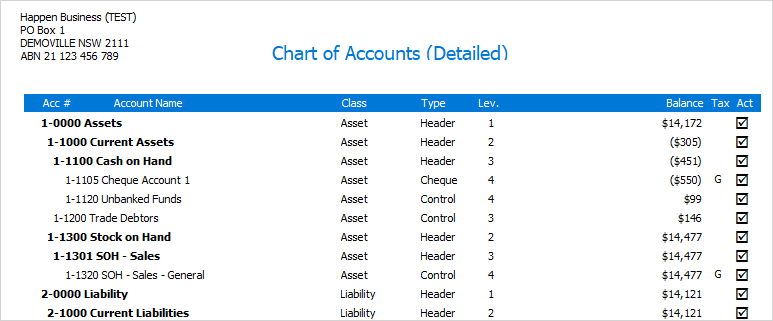 |
Chart of Accounts – Opening Balance |
Detailed list of the chart of accounts showing the Opening Balances, using the above filters.
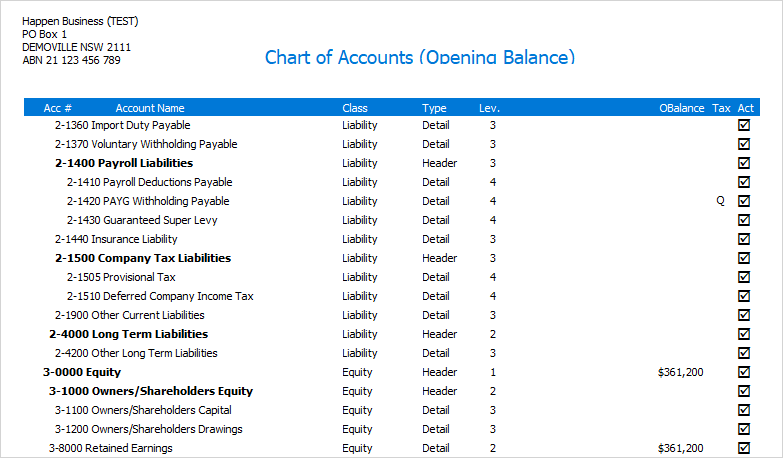 |
Chart of Accounts – Summary |
Summary list of the chart of accounts, using the above filters.
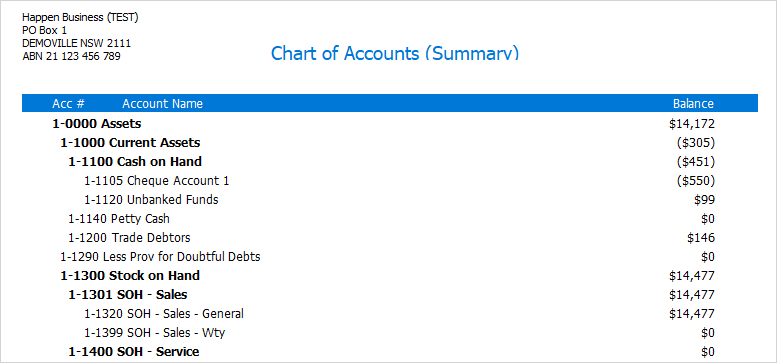 |
Trial Balance |
Lists all accounts which had movement within the selected period/date range.
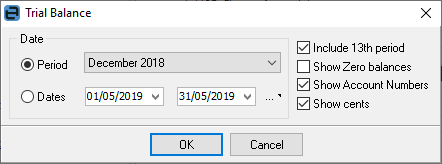
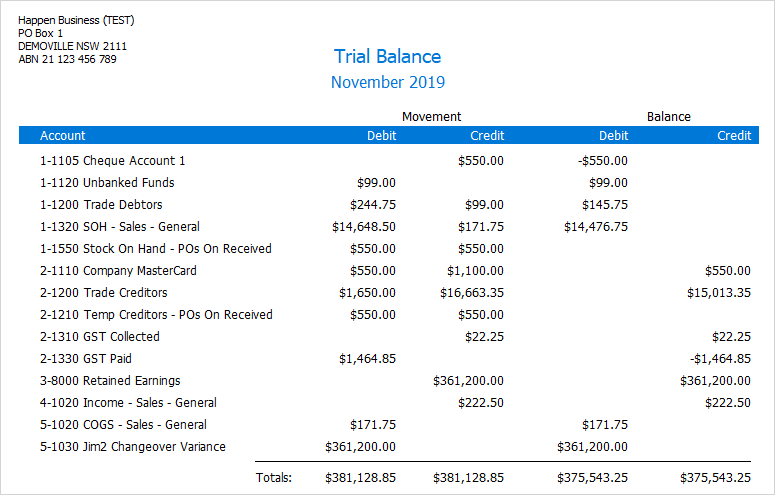 |
All these reports can either be printed, emailed or saved to a spreadsheet file.
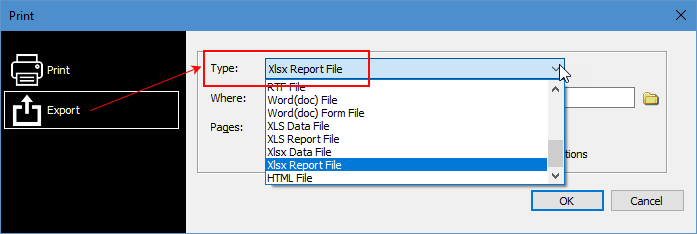
 |
Profit & Loss and Balance Sheet can be accessed via Management > Business Analysis. |
Further information
Automatically Calculated Accounts
Edit the General Ledger Layout