When setting up the general ledger, there are a number of fields which relate to the type of account and where to be able to use it within Jim2. Depending on the type of account being set up, there are several options selectable by checkboxes. Details are shown below.
 |
Note: You cannot post directly to Header or Control accounts as well as the Historical Balancing Account and Current Year Earnings account. |
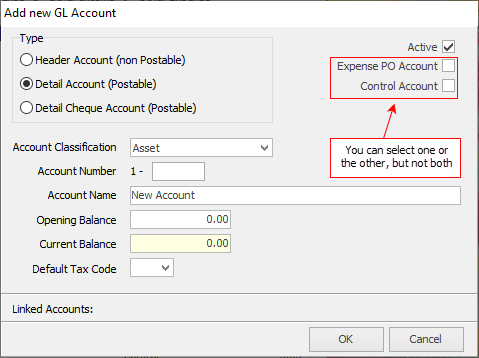
Account Type |
Description |
Notes |
|---|---|---|
Header |
Non-postable account |
These accounts cannot have transactions posted to them. They are only intended to show the total of the subsidiary accounts below them.
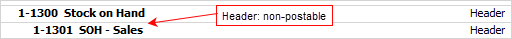 |
Detail |
Postable account |
These accounts can have transactions posted to them, and carry live balances.
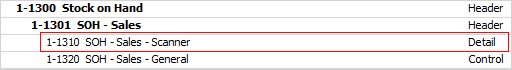 |
Detail Cheque |
Postable cheque account |
These accounts are also postable accounts. They can be selected in cheque book, creditors payments, etc. and can also be reconciled in the Bank Reconciliation section.
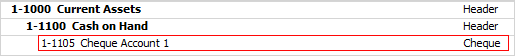
This account type is typically only used for bank accounts, including credit card (liability) accounts. |
Checkbox Name |
Description/Use |
Notes |
|---|---|---|
Active |
Sets account active status. |
Determines if this general ledger account is active, ie. can be used within Jim2. |
Expense PO |
Tick this box to make this account available for use in expense orders. |
Cannot be used if general ledger account is any of these: ▪a header account ▪a cheque or credit card account (Detail Cheque) ▪a linked general ledger account |
Control Account |
Tick this box to restrict users from posting transactions to this account. |
Cannot be used if the general ledger account is any of these: ▪a header account ▪a detail cheque account (or credit card account) ▪an expense account |
Control Accounts cannot be used in the following entries:
▪general journals
▪cheques or deposits
▪bank fees or interest
▪debtor or creditor adjustments.
Further information
Automatically Calculated Accounts
Edit the General Ledger Layout