Before importing opening balances into Jim2, the data must be prepared first. The following is an explanation of Jim2 Debtor and Creditor fields within the respective templates.
 |
Always test importing data in the Training database first! |
Happen provides a spreadsheet template that can be used to import data into Jim2, so please contact support@happen.biz to obtain it.
|
It is very important to get the data right at this stage – the correct spelling, the look required, all the records verified. It is a lot easier and quicker to amend it now in a spreadsheet than later when it is in database form. |
|
 |
When entering numbers that have a leading zero in some columns, to ensure Excel does not trim off the zeroes, set the column format to Text. |
Save the template as a spreadsheet file (XLSX).
It is best when doing the import (for speed and good database practice) to choose a reasonably quick machine/server and not have users actually logged on to the database. It is not necessary to log all users out, however.
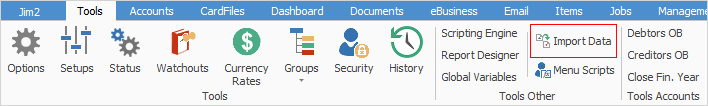
On the ribbon, go to Tools > Import Data.
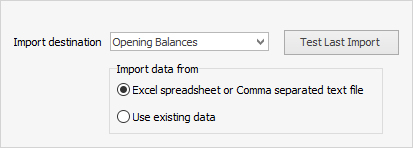
Select Opening Balances for the import destination, then click Next. Choose the spreadsheet file created, then click Open source file.
Click Next and the Map fields screen will display.
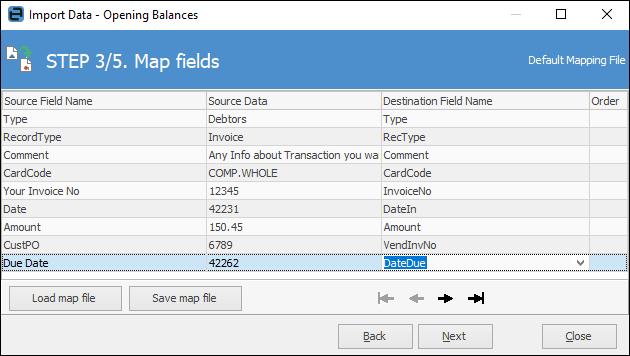
Map Source Field Name to Destination Field Name as above.
Click Next, then Load data to grid from source.
If data has been entered and mapped correctly, a confirmation that the data test was successful will appear.
Click Next, then Import Data and Close.
|
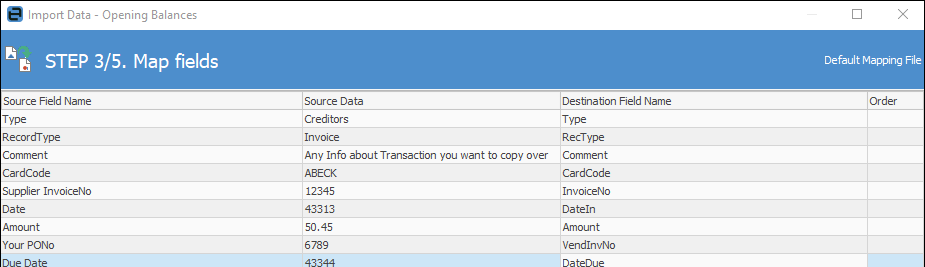
Map Source Field Name to Destination Field Name as above.
Click Next, then Load data to grid from source.
If data has been entered and mapped correctly, a confirmation that the data test was successful will appear.
Click Next. Click Test Data, then Import Data and Close. You will not be able to proceed until the data test is successful.
Further information

