As this is an area that requires advanced skills, this Help File is not the appropriate place to explain this function in detail. Following is some basic information only. Contact support@happen.biz if further information is required.
Jim2 makes extensive use of scripting technology, providing unparalleled power to tailor to specific company and/or industry requirements.
As a default, the scripting engine is not available. This is to protect from potential issues with the database. This is also governed by Jim2 Security.
All information in this area is only relevant if on premises customers have permission to access the scripting engine. Scripts are written in DelphiScript (Pascal).
Scripts can easily be imported, and instantly become seamlessly integrated into Jim2.
|
Note: The Scripting Engine is not accessible for Jim2Cloud customers at any time. |
Menu scripts are a powerful tool to enhance Jim2. Menu scripts hook actions to the mouse click on menu icons.
Control of who can use menu scripts is governed by Tools > Security, where the entry to configure menu scripts can be found under Tools:
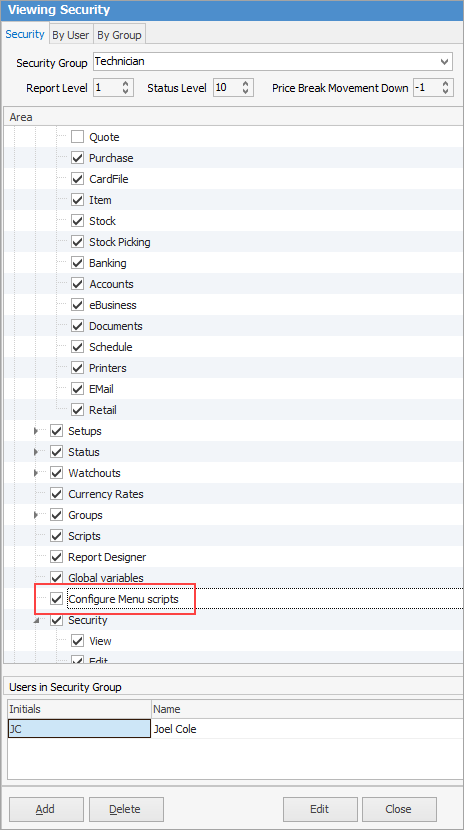
An example of this is the Till script used with the Retail option.
Upon importing the Till menu script and making it active, a new icon will appear in the toolbar:
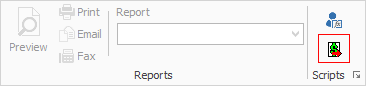
When selecting this icon, it activates a menu script that opens a user authentication screen, then sends a signal to open the Till drawer after authentication.
Another example of menu scripts is a script that prints a specific list of management reports.
This type of technology enhances the functionality of Jim2 significantly, and helps to better tailor the system to individual requirements.
Click Menu Scripts on the ribbon, which will bring up a list of menu scripts available. This is where scripts are added/removed on the ribbon.
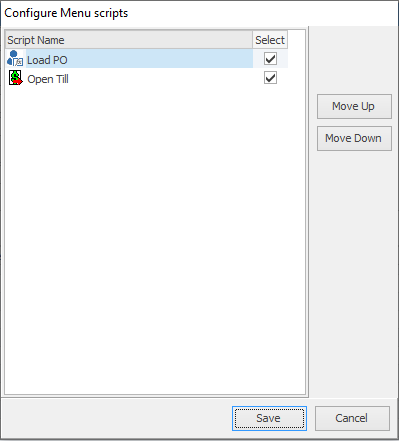
Untick to remove from the ribbon
Please contact support@happen.biz for information on obtaining scripts.
Further information
