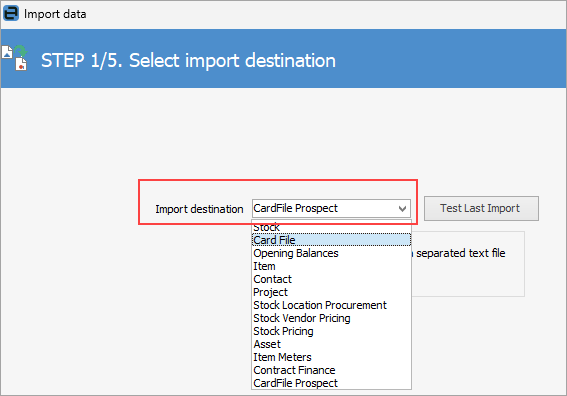Card Code
|
Unique card code
|
String
|
10
|
HAPPEN.BUS.
Characters that can be used are 0-9 A-Z '.' '/' '-' . Please ensure there are no spaces.
|
Name
|
Name of the company
|
String
|
100
|
Happen Business Pty Limited
|
Contact
|
Name of company contact
|
String
|
30
|
John Smith
|
Address Line 1
|
Address line 1
|
String
|
250
|
Locked Bag A
|
Address Line 2
|
Address line 2
|
String
|
250
|
Post Office
|
Address Line 3
|
Address line 3
|
String
|
250
|
Morts Road
|
Suburb
|
Suburb
|
String
|
50
|
Mortdale
|
State
|
State
|
String
|
3
|
NSW
|
PostCode
|
Postcode
|
String
|
8
|
2223
|
Country
|
Country
|
String
|
30
|
Australia
|
Delivery Address Line 1
|
Delivery address line 1
|
String
|
250
|
P2 Building
|
Delivery
Address Line 2
|
Delivery address line 2
|
String
|
250
|
29-33 Pitt Street
|
Delivery
Address Line 3
|
Delivery address line 3
|
String
|
250
|
Entrance off The Strand
|
Delivery Suburb
|
Delivery suburb
|
String
|
30
|
Mortdale
|
Delivery State
|
Delivery state
|
String
|
3
|
NSW
|
Delivery PostCode
|
Delivery postcode
|
String
|
8
|
2223
|
Delivery Country
|
Delivery country
|
String
|
30
|
Australia
|
ABN
|
Customer ABN number
|
String
|
15
|
91 890 678 543
|
Customer
|
Is this cardfile a customer?
|
Boolean
|
T/F
|
T
|
Customer Price Level
|
What price level is this customer set at?
|
Integer
(1-5 set up in Jim2)
|
-
|
1-Wholesale
|
Ship Card
|
If shipping address is different to cardfile address (a child card). If this cardfile is only a shipping address, Customer should not be set to T.
|
Boolean
|
T/F
|
T
|
Parent Card Code
|
If Ship Card, enter the card code of associated billing customer which is the entity work is invoiced to.
|
String
|
10
|
HAPPEN.BUS
|
Customer Terms
|
What terms does this customer have?
|
String 10 set up in Jim2
|
-
|
COD
|
Customer Tax Paid
|
Does this customer pay tax?
|
Boolean
|
T/F
|
T
|
Customer Credit Limit
|
What is this customer's credit limit?
|
Decimal
|
15
|
15000.00
|
Customer on Credit Hold
|
Is this customer on credit hold?
|
Boolean
|
T/F
|
F
|
Customer Delivery Details
|
How to ship to this customer?
|
String
|
50
|
DHL
|
Customer Invoice Via
|
How the invoice is to be delivered to the customer (print, fax, email, etc.).
|
String (preset in Jim2)
|
-
|
Email
|
Customer Statement Send Via
|
How the statement is to be delivered to the customer (print, fax, email, don't send).
|
String (preset in Jim2)
|
-
|
Email
|
Customer Account Manager
|
Account manager for this customer.
|
String
|
10
|
Julian White
|
Branch
|
Enter the relevant branch against each cardfile, if branches are used.
|
String
|
4
|
Shepparton Branch
|
Vendor
|
Is the cardfile a vendor?
|
Boolean
|
T/F
|
F
|
Vendor Terms
|
What terms does this vendor have?
|
String 50 set up in Jim2
|
-
|
-
|
Vendor Tax Paid
|
Does this vendor pay tax?
|
Boolean
|
T/F
|
-
|
VendAccountNo
|
The account number with the supplier goes here.
|
String
|
15
|
-
|
BSB Number
|
Vendor bank BSB
|
String
|
7
|
082-123
|
Bank Account Number
|
Vendor bank account number
|
String
|
9
|
576923125
|
Salutation
|
Contact's title
|
String
|
4
|
Mr
|
First Name
|
Contact's first name
|
String
|
25
|
John
|
Middle Name
|
Contact's middle name
|
String
|
25
|
Christopher
|
Last Name
|
Contact's last name
|
String
|
25
|
Smith
|
Display Name
|
Name of contact to be displayed
|
String
|
50
|
John Smith
|
Job Title
|
Job title of contact
|
String
|
50
|
Financial Controller
|
Department
|
Department of contact
|
String
|
50
|
Accounts
|
Phone
|
Phone number of cardfile
|
String
|
100
|
+612 9570 4696
|
Fax
|
Fax number of cardfile
|
String
|
100
|
+612 9580 8253
|
Mobile
|
Mobile number of cardfile contact
|
String
|
100
|
0404 040 404
|
Email
|
Email of cardfile contact
|
String
|
100
|
sales@happen.biz
|
Web Page
|
Website
|
String
|
100
|
https://www.jim2.com.au
|
Region
|
Enter the region against each cardfile, if using Regions.
|
String
|
-
|
-
|
Report Level 1
|
Jim2 Report Group, ie. Active, Prospective etc.
|
String
|
30
|
Jim2 Client
|
Report Level 2
|
2nd level Jim2 report group
|
String
|
30
|
Active
|
Report Level 3
|
3rd level Jim2 report group
|
String
|
30
|
End User
|
Report Level 4
|
4th level Jim2 report group
|
String
|
30
|
Industry
|
Report Level 5
|
5th level Jim2 report group
|
String
|
30
|
Sub-Industry
|