The execution order of archive rules is extremely important.
Rules are executed in descending order. Once an archive rule has been found that applies to an email, no other archive rules will be executed.
The execution order of email rules can be changed by highlighting the rule and selecting the Up/Down buttons to the right of the rules on the Email Rules screen in Edit mode.
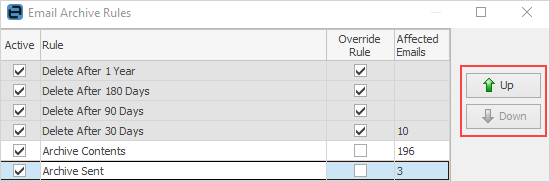
Further information