Whilst running email archive rules against emails after the fact is fine, it is better to know what archive setting an email should have when it is first created. For example, if the email is a monthly statement, delete the email after 90 days.
Email Editor Rules allow a default archive rule to be specified. |
On some emails there may be reason to override the default auto archive setting. To override on a new or existing email, select the Archive icon and choose the desired archive rule.
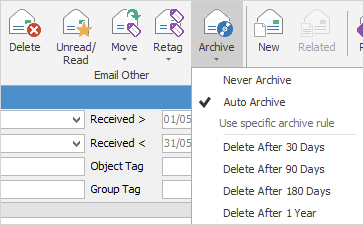
The archive setting can be overridden on several emails at once by multi-select from an email list, right clicking and choosing Archive.
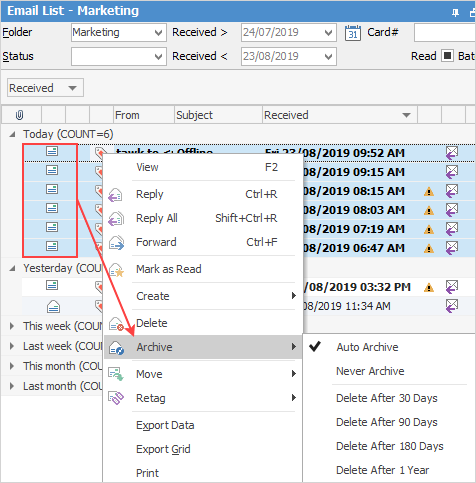 |
Further information
