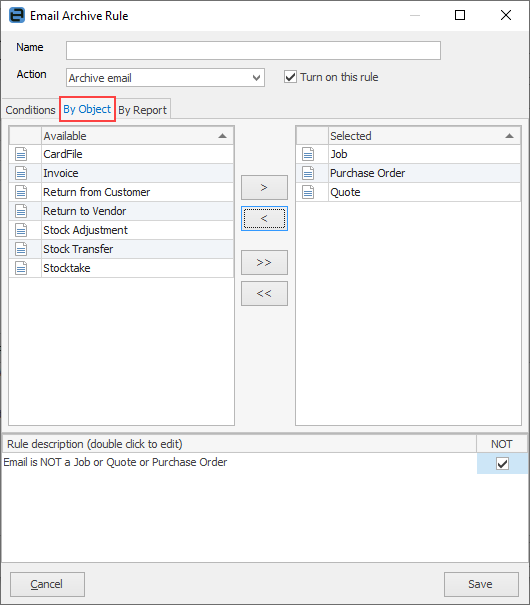
The By Object tab allows determining if an email is related to a specific Jim2 object type. If the email is related to the specified object type, the condition returns True.
Example usage: ▪Identify all emails related to stock transfers. ▪Identify all emails not related to quotes, jobs, purchases.
The following Jim2 objects are supported: ▪CardFile ▪Invoice ▪Job ▪Purchase Order ▪Quote ▪Return From Customer ▪Return To Vendor ▪Stock Adjustment ▪Stock Transfer ▪Stocktake |
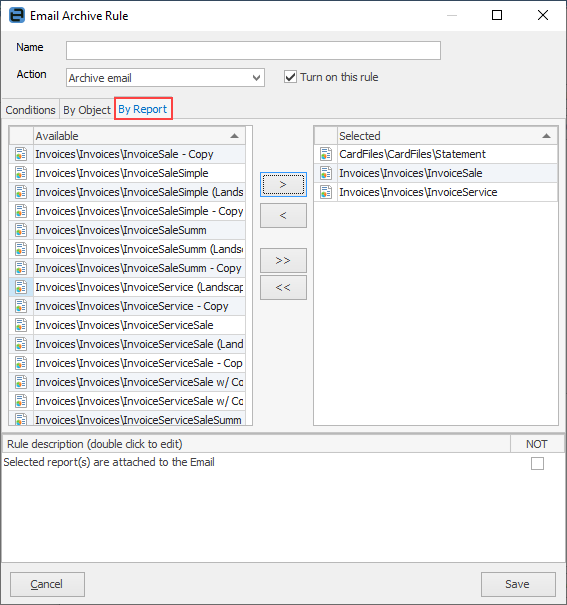
The By Report tab allows determining if an email has a specific report attached. If the email has the specified report attached, the condition returns True.
Example usage: ▪identify all emails that have a statement report attached ▪identify all emails that have an invoice report attached.
All active reports in Jim2 are available for selection. |
Further information
