When a job is added, the user/user group most capable of performing that objective has the responsibility to execute it (via the Default Name in the Item record).
 |
If no names are ticked, all users will be available in the Name field in jobs and quotes. However, if any usernames are ticked, they will be the only ones that appear in the drop down options in the Name field in jobs and quotes. |
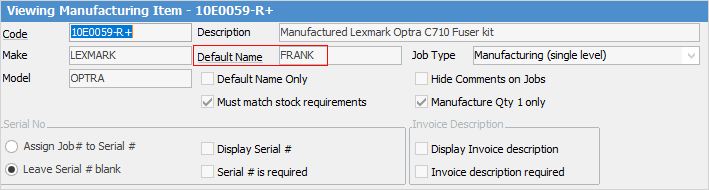
The job records details of what is required/used to sell or service an Item, and the job invoice is the selling cost of stock used to sell or service an Item.
The Jim2 Item form is divided into the following specific information areas that will provide a complete detailed record of:
▪the Item information via the Item header
▪the users responsible for that Item via the user selection grid
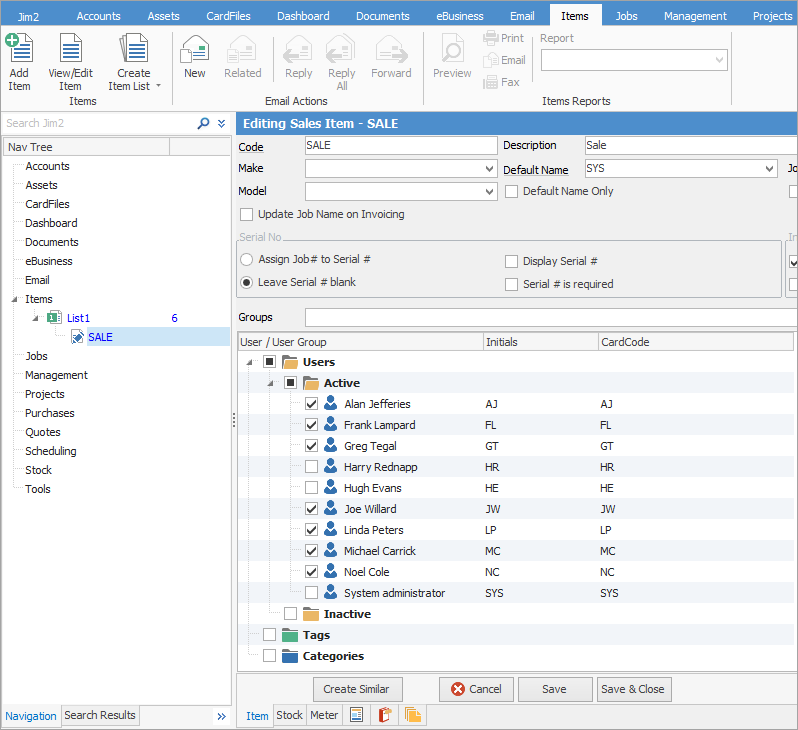
▪additional tabs and buttons in the Item footer
▪the inputs of time, material and tests used via the stock grid
▪watchouts relating to the Item
▪notes relating to the Item.
Further information