Refunds are allowed from unbanked funds on selected payment types. For instance, this allows cash refunds to be made from the Till when using Jim2 in Retail mode.
It is recommended that cash and credit card payment types be enabled to allow for refunds from unbanked funds by marking these payment types as Allow Negatives in Tools > Setups > Banking > Payment Type. This allows for cash refunds from the Till and credit card refunds to be held back in unbanked funds until it is confirmed they have arrived into the bank account.
To enable this, go to Tools > Setups > Banking > Payment Types. Select Cash, then click Edit.
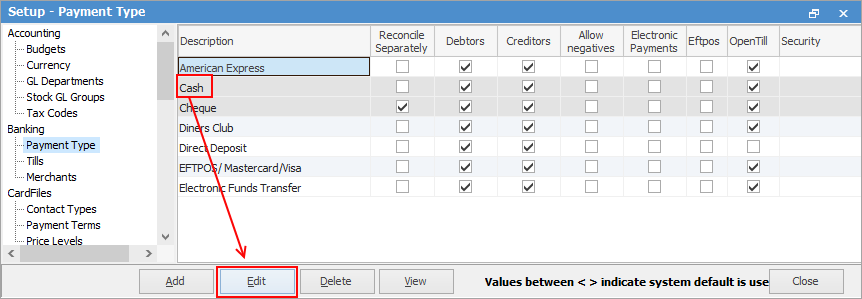
Tick Allow Negatives, then click Save.
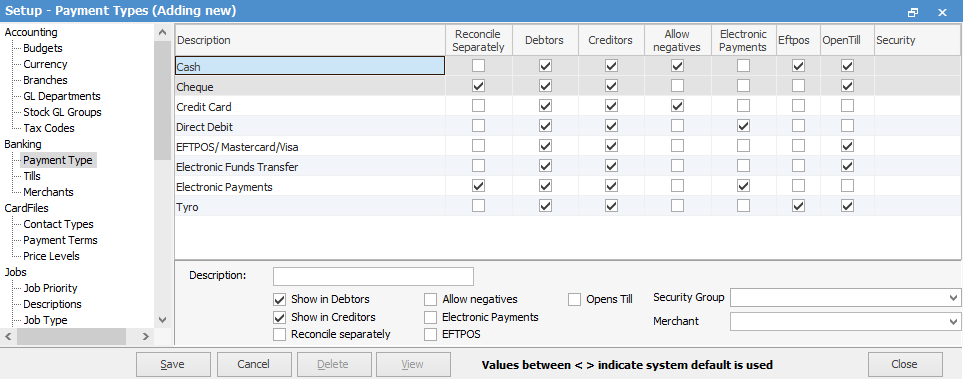
Refunds from unbanked funds will appear as negative amounts in banking.
Further information