Any foreign currency bank account is reconciled using the exact values that have accumulated in the foreign currency debit and credit columns from the general ledger transaction table. In every respect, reconciling a foreign currency bank account in Jim2 remains exactly the same.
Once Multi-Currency is enabled, an additional button is available in the Bank Reconciliation screen (in Edit mode) of the home currency accounts.
|
Logically, the FX G/L button is only active in home currency bank account reconciliations, as gains and losses only occur in home currency.
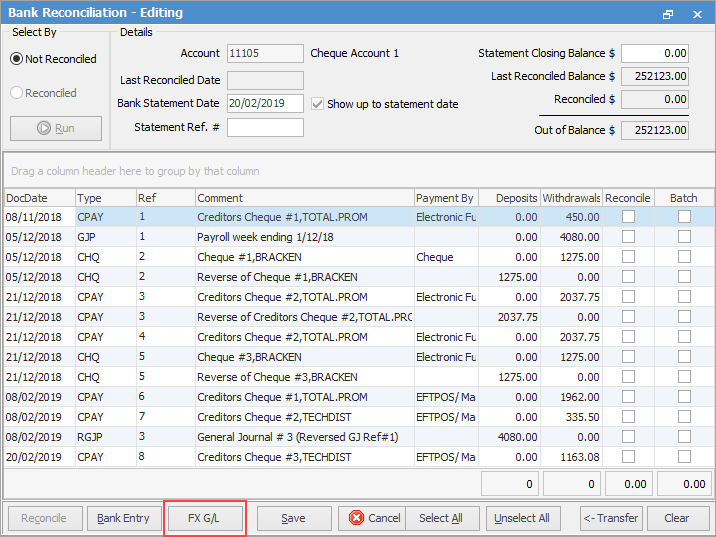 |
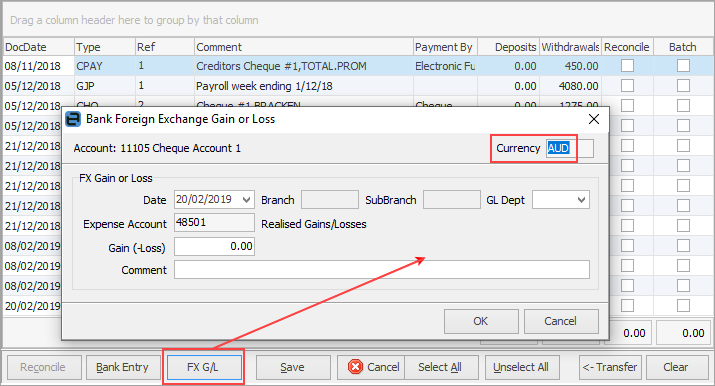
This is used to accommodate small variations that will occur in the home currency bank accounts as a result of rounding issues in foreign currency exchange calculations.
Example:
Write a cheque for USD1,000 from the Australian cheque account – Jim2 calculates an equivalent value of AUD1,250 (based on 0.80 exchange rate). The bank statement shows the calculation totalling $1250.03. There is a three cent loss that needs to be recorded.
Further information
Multi-Currency Creditor/Debtor Lists
Multi-Currency Adjustments Up/Down
Multi-Currency Entering Cheques/Deposits
