It is possible to run another session of the same Jim2 database.
To run another session of the same database go to Jim2 on the ribbon and select New Jim2 Session.
|
Note: This does not use another licence. |
|
You cannot log in to your training database or a different database at the same time as your main database without using another licence. See below for a workaround. |
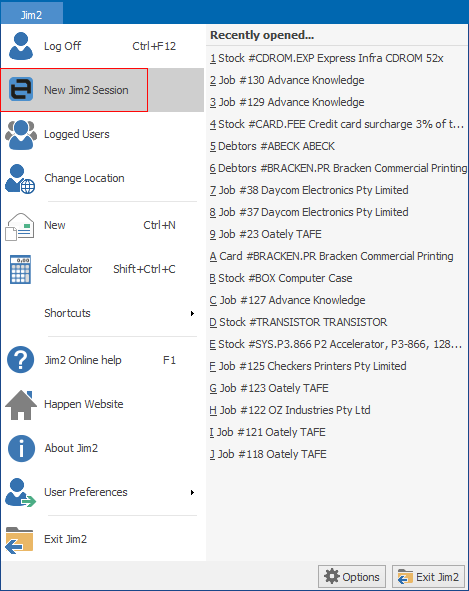
This will launch another session of the same database using your logon credentials, meaning it is an identical session to the currently open one. If you log out of the new session, it will close and you will be left with the first session.
 |
Note: In the session currently being worked on, if a form is closed, it will disappear in the Nav Tree of both copies. |
Should you wish to log on to another database, open a new session, then close the original session, which will then give you the option to select another database.
Further information
