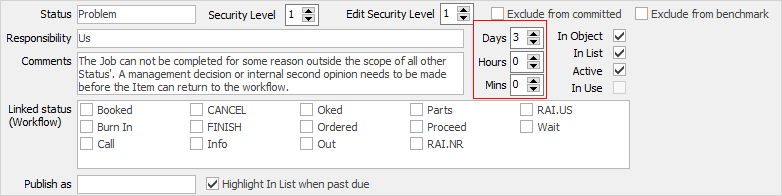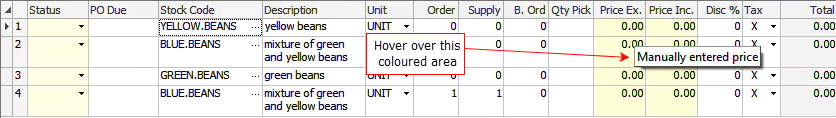Throughout Jim2 different coloured text and backgrounds are used in various fields. Below is an explanation of these colours:
All station level options are coloured blue, whilst global options are coloured black. In the image below, Fast Invoicing is station level. However, in this instance Global for all stations is blue until ticked, then it changes to black.
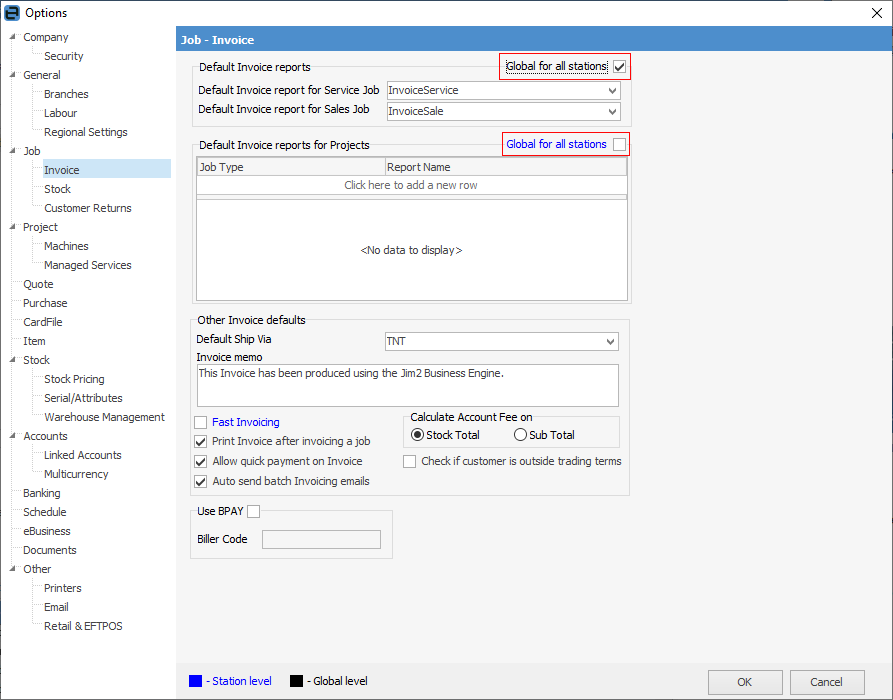 |
In the list header, double clicking on the wording at the beginning of the Group field will turn the field green to indicate that group selection is inverted. For example, select stock that is not in these groups.
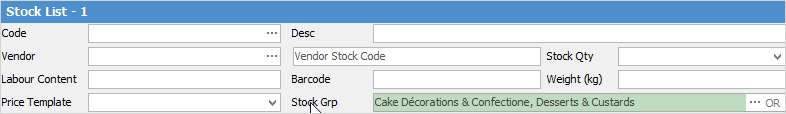
Active lists are coloured blue. Published lists are underlined and coloured blue.
|
Account Inquiry colours 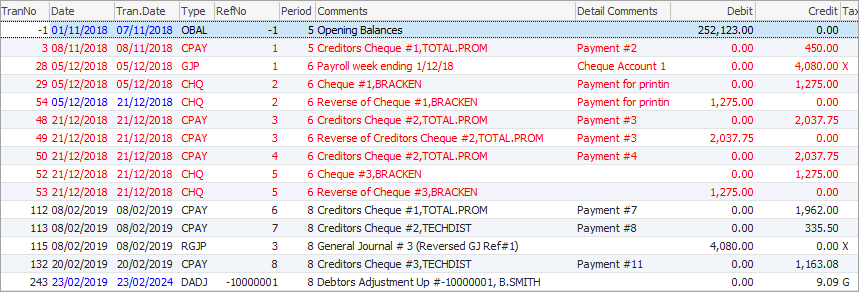
Transactions that are coloured blue mean the transaction and document date are different. The document date is the date the transaction impacted on the general ledger accounts, whereas the transaction date is the date the transaction was actually entered.
Transactions that are coloured red mean those transactions are reconciled.
Transactions that are coloured black mean those transactions have not yet been reconciled.
Transaction Journal colours If the background of the transaction is in a light blue colour, this means that the transaction date does not match the document date. If any of the transaction lines are red, this means that particular line of the transaction has been reconciled.
Debtors/Creditors List colours 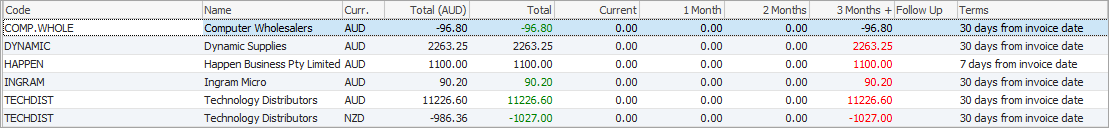
Total in Creditors List that is coloured green indicates there are unallocated credits. Amounts coloured red indicate they are overdue.
Creditors colours 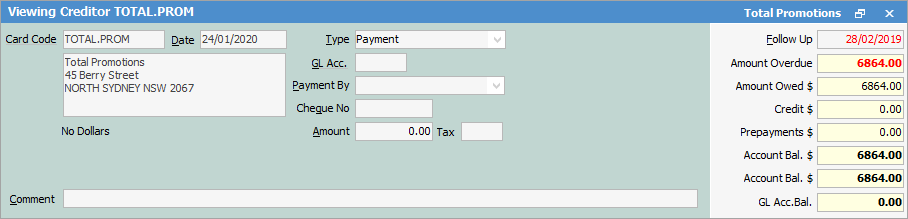
Date field in Follow Up is coloured red to indicate that the follow up date has passed.
Amount Overdue will be coloured red when an amount is owing.
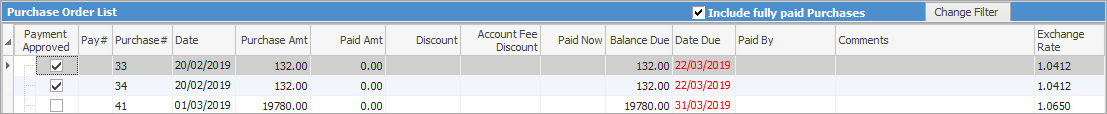
Date Due coloured red indicates that the due date has already passed.
Debtors colours 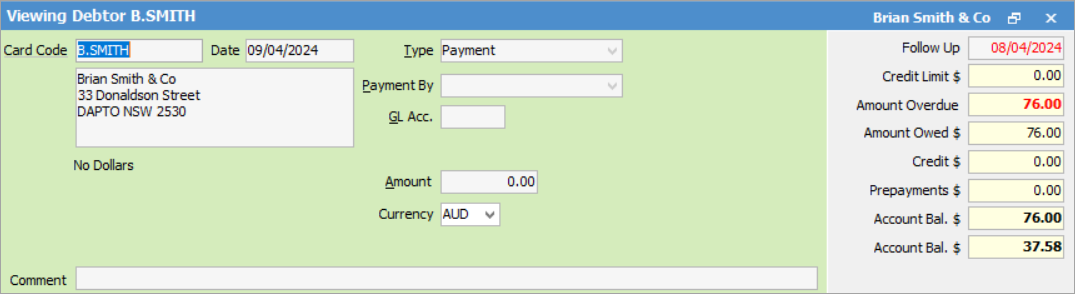
Date field in Follow Up is coloured red to indicate that the follow up date has passed.
Amount Overdue will be coloured red when an amount is owing.
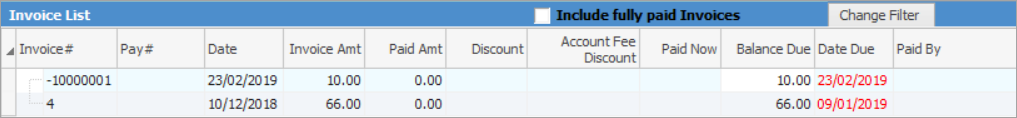
Date Due coloured red indicates that the due date has already passed.
GST Session colours 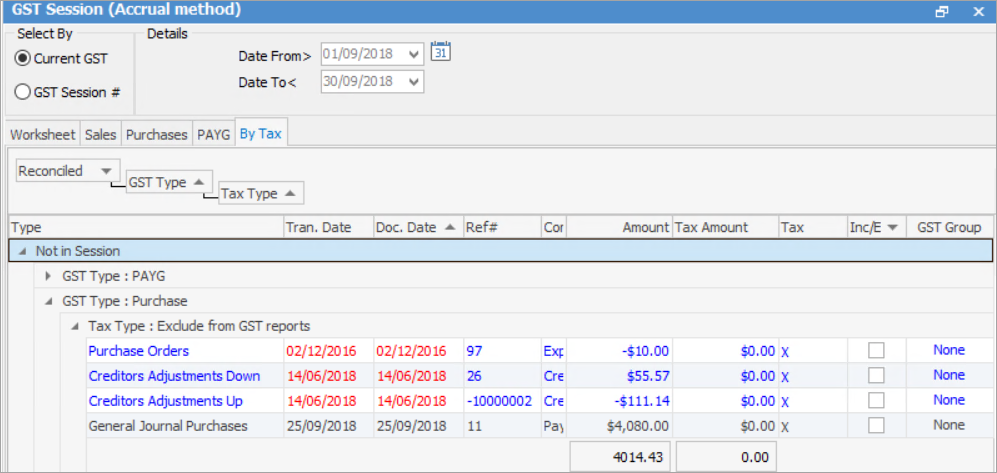
Entries coloured red and blue indicate that the transaction is dated outside the selected date range, whilst black transactions are within that range. |
Red text has two meanings.
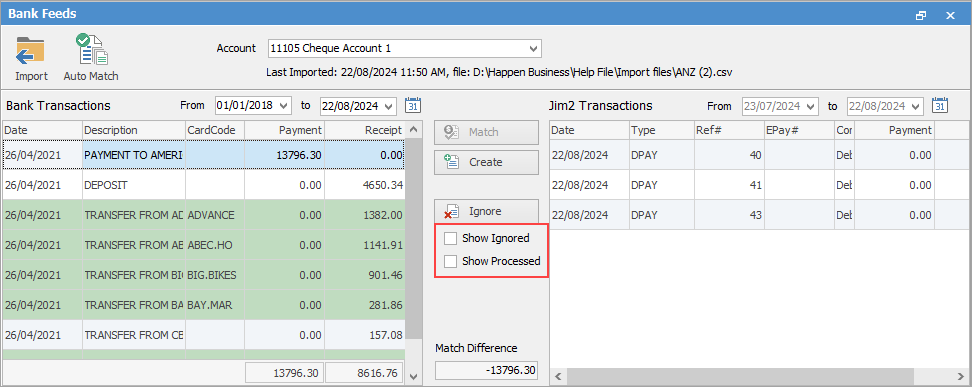 ▪When Show Processed is ticked it will mean these have been processed. ▪When Show Ignored is ticked it will mean these have been ignored. Green background means Jim2 has found a match against the transaction. White background means no cardfile found. Blue background in Matched Transactions means that Jim2 has auto-matched the transaction. You will still need to confirm these matches are correct. |
Job list text colours 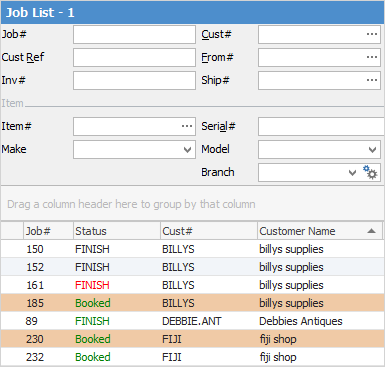
Job list background colours 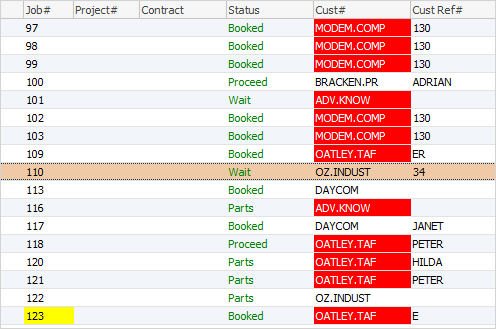
Job and purchase stock grid price background colours 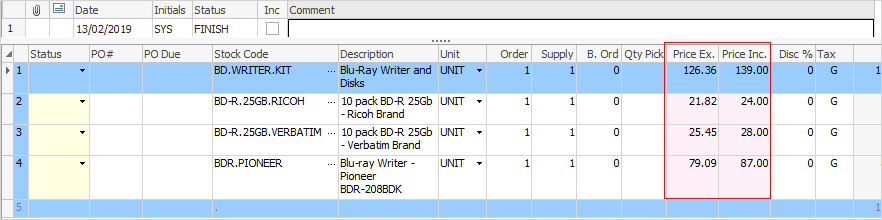
Price columns
Job text colours in advanced warehouse management
Total $ Amount in Footer of Job or Purchase The total in the footer will show the actual total based on quantity supplied. Click Total and it will change to green, which will change the total amount to match the quantity ordered.
Balance due amount in red indicates that the amount has not been paid. |
Project list colours Within the State and Next Billed fields, text coloured red means that an action is required on that project, ie. a billing job needs to be generated, etc.
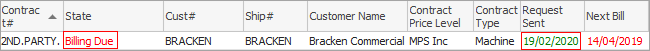
Once billing has been performed, the text will revert to black, ready for the next billing due cycle.
Request Sent text is green to indicate that the request has been sent, otherwise the field will be blank.
Project template colours 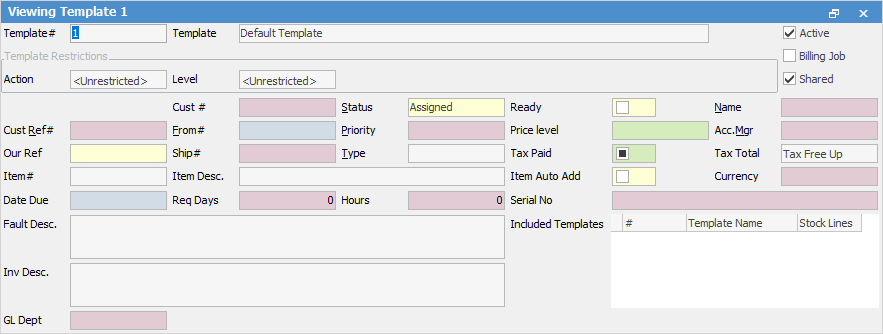
|
Purchase/expense order list colours 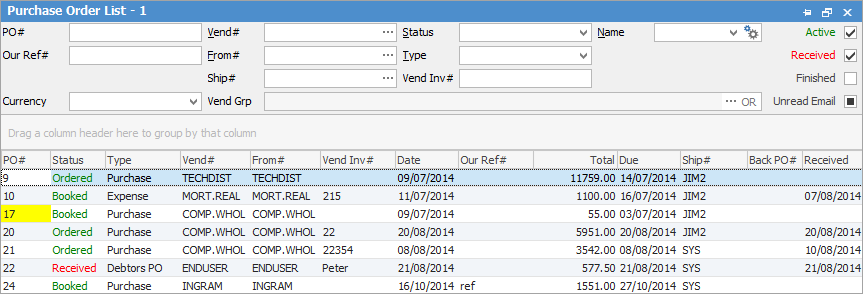
Purchase order stock grid colours are the same as job stock grid colours.
|
Stock colours PO Date coloured red in the Stats tab on stock indicates that the purchase order is on Received.
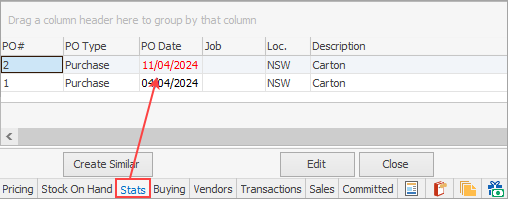
On the Buying tab the date in the Received column is coloured red to indicate that the purchase order is on Received. When Booked or Ordered there will be no date, however the words Booked or Ordered will be coloured green.
Stock procurement colours When the Qty text colour is red in procurement, this means that more than what is required has been ordered based on the procurement setup. |
General information
Within most Jim2 objects, hovering over the Cust#, From#, Ship#, Card Code and other fields within the header will change to a hyperlink and change the colour from black to blue with an underline, showing that it is a hyperlink. Wording with an underlined letter signifies that it is a hyperlink.
Further information