Please contact support@happen.biz to obtain the custom Techdata xml.
Create a subdirectory on your server for the data feeds. The example below is c:\Jim2\Feeds.
Within the Jim2 Configuration Manager, right click on the Jes instance and select Configure. Under StockFeed, set up as follows.
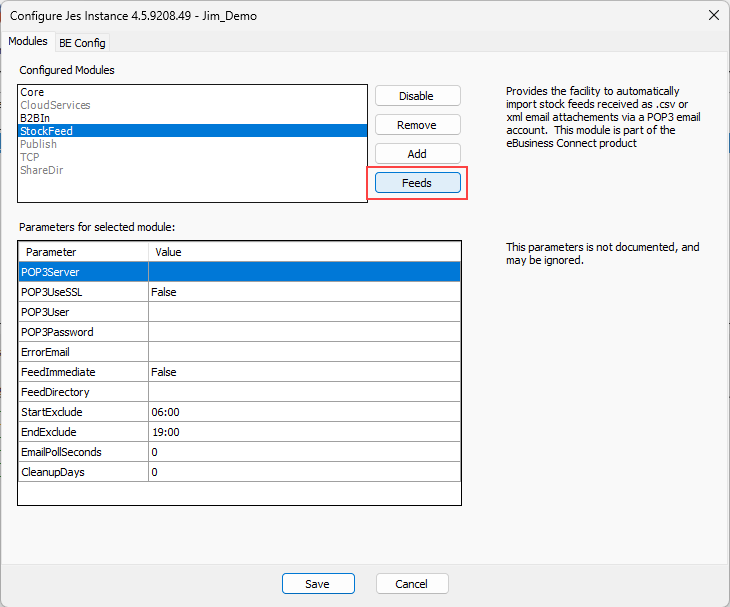
Example JES CSV Configuration:
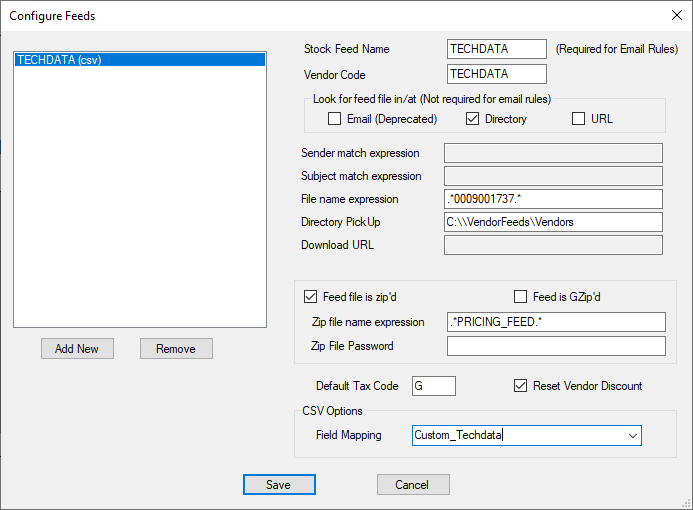
Copy and paste the Custom_Techdata into c:\Program Files\Happen Business\Jes\bin\StockFeedMapFiles. Your file name may be different, so please ensure to update accordingly.
Restart Jes.
To see if a feed is being processed, check the Age column for the vendor in Jim2 under eBusiness > Vendor Stock Feeds. This shows the age of the feed in days.
Further information