There are two ways to view stock and their allocated bins in Advanced Warehouse Management:
1.Create a stock list. 2.Right-click in the grid and select Export Procurement Data. 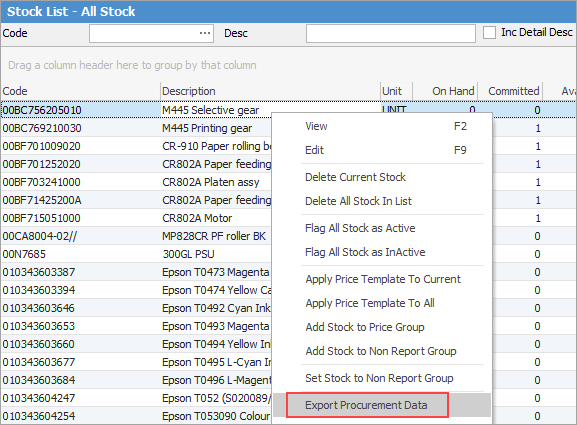 This will generate an Excel spreadsheet that includes a list of stock and their respective bin locations. |
1.Create a stocktake session by location. 2.Navigate to the report section, select the Stocktake Count List report, and click Preview. 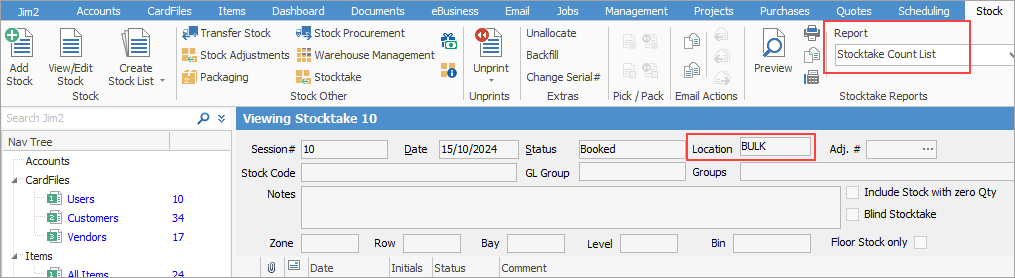 3.Ensure Group via Bins is ticked. 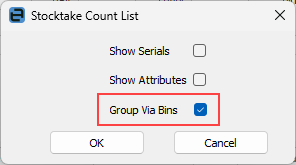 This will generate a report displaying a list of stock items grouped by their respective bins. Any stock items without an assigned bin will be grouped separately.
|
Further information

