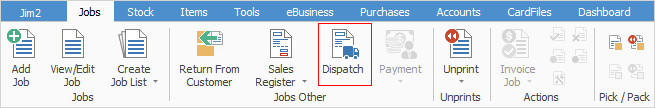
This feature in Advanced Warehouse Management allows creation of dispatch lists (or shipping manifests) based on invoiced and ready jobs, as well as a ship location (the Ship# field denotes the customer or site that this job will be shipped to or collected by, upon completion), and the method by which to ship them. Dispatch is based on a session, ie. create a list of completed orders/jobs that need to be shipped, select which ones to dispatch (based on carrier, as an example) and click Save to finalise.
A Dispatch Session is then created and can be printed or exported as required.
Follow these links for information on how to set up and use Dispatch:
View, Print, or Export a Dispatch Session
Further information